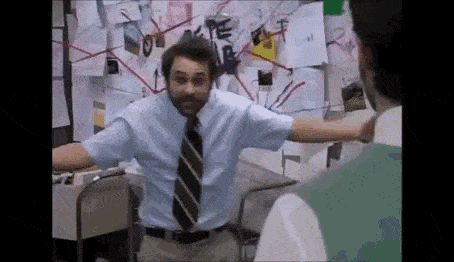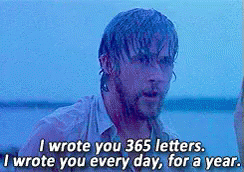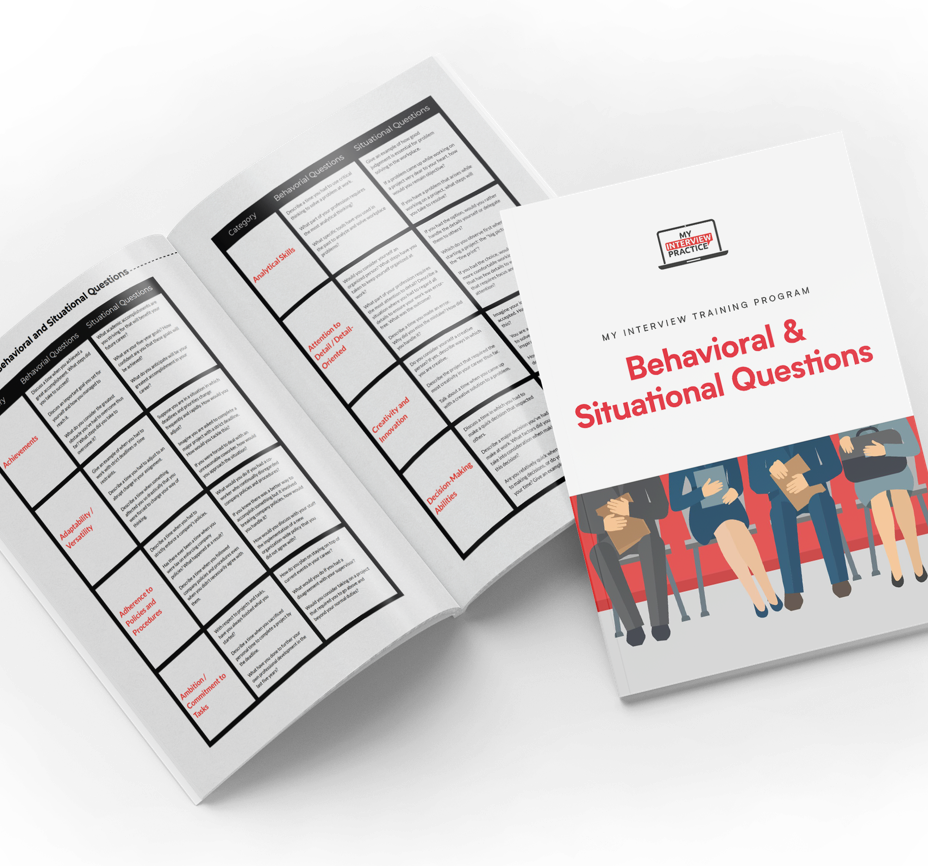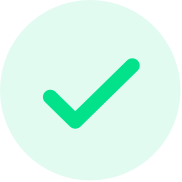Top Virtual Interview Tips to Ace Your Next Job Interview

Good news! As virtual job interviews become more and more commonplace, you no longer need to worry about typical in-person interview nightmares–no twenty-minute delays as you frantically search for a parking spot and no awkward elevator rides with your maybe-one-day-future co-workers. Still, virtual interviews can present plenty of their own hazards for the unprepared.
Lock. The. Door. (Via Tenor)
So, before you hop on your next Zoom interview, you’ll want to consider these virtual interview tips so you’re fully prepared and primed to make a great first impression.
7 Tips to Prepare for a Virtual Interview
By following these tips, you’ll be able to prepare yourself to put your best foot forward in your virtual job interview.
1. Test Your Technology and Ensure a Reliable Internet Connection in Advance
One of the most critical steps in preparing for a virtual interview is ensuring that your technology is in top shape for your next virtual interview. Imagine the frustration of losing connection mid-interview or discovering that your microphone isn’t working. First, check your internet speed to ensure a reliable internet connection. A secure reliable internet connection is paramount to avoid technical glitches that could disrupt the flow of your conversation.
Make sure to silence or turn off your cell phone to avoid any interruptions during the interview. Choose a quiet space free from visual clutter to maintain a professional atmosphere.
If your internet connection is unstable, try moving closer to your router or connecting your computer directly to the modem with an Ethernet cable. Additionally, using a mobile hotspot as an alternative option could also improve connectivity. If the problem persists, consider rescheduling the interview or suggesting an alternative means of communication, such as a phone call.
Technical issues can arise unexpectedly, so be prepared. Have a backup communication method, like a phone, ready in case of technical difficulties to stay connected. If technical problems occur, inform the interviewer and restart if necessary. Staying calm and professional during these moments demonstrates your adaptability and problem-solving skills.
2. Dress for Success
A virtual interview still requires professional attire. Professional attire is crucial in both virtual and face-to-face interviews. Select smart, professional attire or business casual clothing that boosts your confidence. This helps you appear prepared and enhances your self-assurance.
Virtual interviewing has become increasingly important, especially in the context of the COVID-19 pandemic. Avoid distracting patterns, excessive jewelry, or flashy accessories to keep the focus on your answers. The goal is to keep the focus on your skills and qualifications. Your attire should create a positive first impression and set the conversation’s tone.
Even if the company culture is more casual, it’s still important to dress professionally for a virtual interview. This shows that you take the interview seriously and are committed to presenting yourself in the best possible light. If you’re unsure about what to wear, overdressing is always better than underdressing.
Appropriate dressing contributes to a positive impression and impacts how you are perceived by the employer. Dressing for success shows your professionalism and commitment, making you a suitable fit for any company.
These rules may or may not apply to famous 90s comedians. (Via Tenor)
3. Create a Professional Environment
A professional environment for your virtual interview creates a strong first impression. Choose a quiet location with minimal distractions to keep the focus on you. Positioning the camera at eye level provides a flattering perspective and fosters a personal connection.
Good lighting in front of you creates a clear and professional appearance on camera. Test your lighting, background, and sound to make necessary adjustments and enhance the experience.
Ensure your devices are fully charged to prevent interruptions. A table or desk for your computer setup enhances professionalism and provides a stable surface. A professional environment sets the tone for a successful and focused interview.
4. Prepare Thoroughly and Do Your Research
Preparation helps you stay calm and collected during your virtual interview. Research the company and review the job description to tailor your responses. Understanding the company’s mission, values, and culture helps align your answers with their expectations.
Practicing for both live and pre-recorded video interviews can help you feel more confident and prepared. Prepare specific examples of past experiences and create a list of potential interview questions with your responses. Practicing these answers in advance helps you stay calm and articulate. Keep notes visible during the interview to stay organized and cover all critical points.
Make sure your resume is accessible, as interviewers often refer to it while asking questions. Quickly referencing your resume helps you respond effectively and shows your preparedness.
One of the most important things you can do to prepare for a virtual interview is to research the company. This includes learning about the company’s mission, culture, and values and familiarizing yourself with the job description and requirements. Understanding the role you’re applying for and finding common ground with the interviewer can also help you stand out from other candidates.
A masterclass in note-taking and preparation. (Via Tenor)
5. Practice Your Responses
Don’t forget to practice your responses before your virtual interview. This includes anticipating common interview questions, preparing examples to illustrate your skills and experiences, and refining your non-verbal communication. Practicing with a friend or an interview practice tool like My Interview Practice can also help you feel more confident and prepared for the interview. Strong body language is essential in any video meeting to convey confidence and professionalism.
To prepare for virtual interview questions, start by reviewing the job description and making a list of the skills and experiences that match the job requirements. Then, research common interview questions and prepare answers that showcase your strengths and experiences. Don’t forget to practice your non-verbal communication as well, such as maintaining good eye contact, smiling, and using hand gestures to emphasize your points.
6. Be Prepared to Ask Questions
Asking questions during a virtual interview is just as important as answering them. This shows the interviewer that you’re interested in the company and the role and allows you to learn more about the company culture and expectations.
To prepare for questions to ask during the interview, start by researching the company and the role. Think about what you want to know about the company culture, the team dynamics, and the day-to-day responsibilities of the role. Some good questions to ask include:
- Can you tell me more about the day-to-day
responsibilities of this role? - What is the company culture like?
- How does the company support employee growth and development?
- Can you tell me about a recent project the team has worked on?
7. Follow Up After the Interview
One thank you note will be enough. (Via Tenor)
During the interview, be sure to gather each interviewer’s name, title, and contact information. This way, you can more easily follow up with interviewers to thank them for their time and reiterate your interest in the role. This can be done through a thank-you note or an email. You can also ask for feedback to help you improve your interview skills for future interviews.
Thank the interviewer for their time, and express your enthusiasm for the role. Reiterate why you’re a good fit for the position and how your skills and experiences match the job requirements. End the note by thanking them again for their time and expressing your interest in moving forward with the hiring process.
By following the tips outlined in this article, you’ll be well on your way to acing your virtual job interview and landing your dream job. Remember to take advantage of practice tools like MyInterviewPractice which can help you simulate a realistic virtual interview experience and gain valuable feedback to help you improve. Good luck!
The key to nailing your interview – practice, practice, practice.
As with anything, practice makes perfect. The most common ways to practice are with in-person mock interviews or a list of questions. While these options are a great place to start, they can leave a lot to be desired.
Practicing with In-Person Mock Interviews and Question Lists
One way to get valuable interview practice is to set up in-person mock interviews. Unfortunately, they can be somewhat inconvenient. You have to find someone to conduct the mock interview, and schedule a meeting every time you want to practice.
Question lists offer a much more convenient way to practice interviewing. Unfortunately, they do little to recreate actual interview pressure. In a real interview you’ll never know what’s going to be asked and this is exactly what can make interviews so stressful.
Interview Simulators – The best of both worlds.
With interview simulators, you can take realistic mock interviews on your own, from anywhere.
My Interview Practice offers a dynamic simulator that generates unique questions every time you practice, ensuring you're always prepared for the unexpected. Our AI-powered system can create tailored interviews for any job title or position. Simply upload your resume and a job description, and you'll receive custom-curated questions relevant to your specific role and industry. Each question is crafted based on real-world professional insights, providing an authentic interview experience. Practice as many times as you need to build your confidence and ace your next interview.
| List of Questions |
In-Person Mock Interview |
My Interview Practice Simulator |
|
|---|---|---|---|
| Questions Unknown Like Real Interviews | |||
| Curated Questions Chosen Just for You | |||
| No Research Required | |||
| Share Your Practice Interview | |||
| Do It Yourself | |||
| Go At Your Own Pace | |||
| Approachable |
Our interview simulator uses video to record your responses, and recreates the pressure you would feel in a real interview. This also allows your to see how you perform and perfect your responses. You can then share your responses with colleagues and mentors so that you can get valuable feedback.
Get the free training guide.
See the most common questions in every category assessed by employers and be ready for anything.
Get the Guide