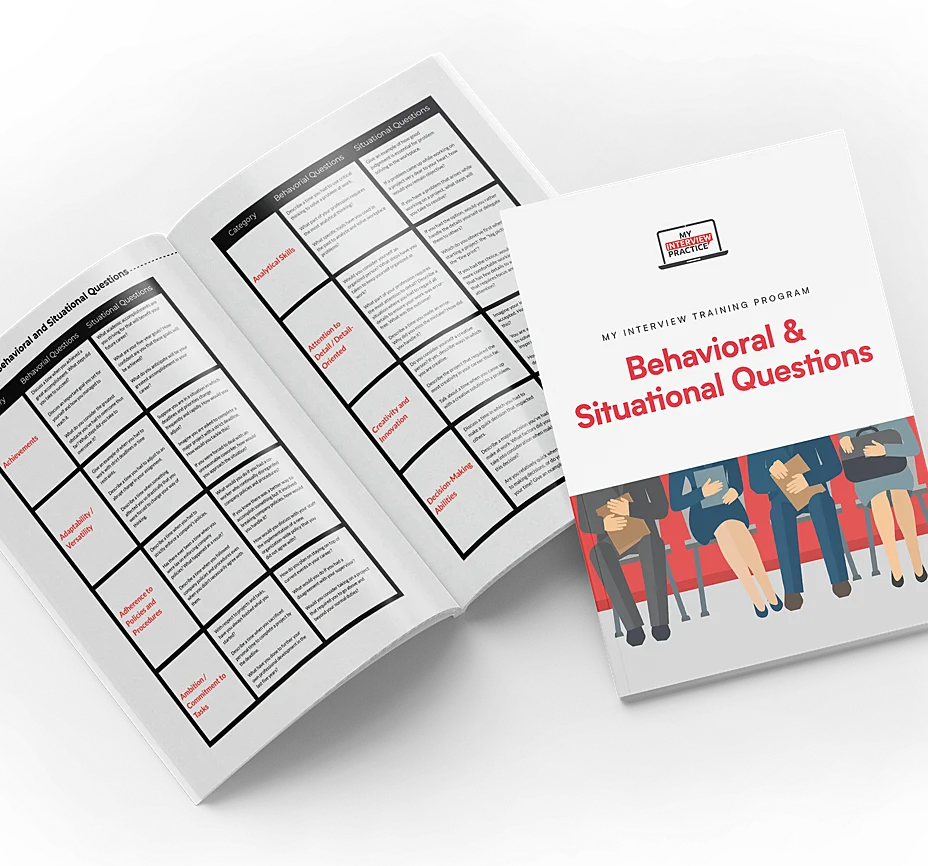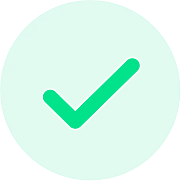BACK
BACK
Android Developer Interview Questions
Android developers are integral to creating applications that drive user experiences on Android-powered devices. From ensuring compatibility across varying operating system versions to designing engaging, responsive, and efficient apps, these developers must master a range of technical and problem-solving skills. In an interview, candidates should be prepared to discuss their technical expertise, problem-solving abilities, teamwork, and innovative approaches to app development.
To help you prepare, we’ve compiled a comprehensive list of the top 22 Android developer interview questions, complete with explanations and example answers to give you an edge.
Android Developer Interview Questions
1. Please define ANR and describe why it happens.
This question addresses a common issue Android developers encounter. Interviewers ask it to gauge your understanding of performance management and user experience.
Example Answer:
“ANR stands for Application Not Responding. It happens when the main thread of an Android app is blocked, preventing it from processing user input for more than 5 seconds. This commonly occurs when long-running tasks like database queries or network calls are executed on the main thread instead of in the background.”
2. Can you create an activity in Android which does not have a user interface?
This question tests your knowledge of Android’s activity architecture. Interviewers are assessing whether you can handle non-standard requirements and use activities effectively in scenarios that don’t involve direct user interaction.
Example Answer:
“Yes, activities in Android can be created without a user interface. These abstract activities are useful for background tasks or managing shared application logic.”
3. What is a broadcast receiver on the Android platform, and what are its functions?
Broadcast Receivers are integral to Android’s communication framework. This question evaluates your familiarity with Android’s event-driven programming.
Example Answer:
“A broadcast receiver in Android listens for and responds to system-wide or app-specific broadcast messages. For example, a receiver can monitor connectivity changes and notify the app to adjust its functionality accordingly.”
4. Can you list and explain the purpose of each of the four Java classes related to the use of sensors on the Android platform?
Interviewers ask this question to ensure you understand Android’s hardware capabilities. They want to assess your ability to utilize sensors effectively in apps, especially for functionality like motion detection or environmental monitoring.
Example Answer:
“The four Java classes related to Android sensors are:
-
Sensor: Represents a specific sensor and provides details like its type and capabilities.
-
SensorManager: Allows developers to access and manage the device’s sensors, including registering listeners.
-
SensorEvent: Contains data about a specific sensor event, such as accuracy or sensor readings.
-
SensorEventListener: Defines callback methods to handle events when the sensor's data changes. ”
5. Please define ContentProvider and describe what it is used for.
This question evaluates your understanding of data sharing and security in Android apps. Interviewers are looking for familiarity with ContentProvider’s role and implementation in real-world scenarios.
Example Answer:
“ContentProvider allows apps to share data with other applications securely. It standardizes how data is accessed, whether from a database, file system, or other storage.”
6. What are the three uses for an Intent?
Intents are fundamental to Android’s communication model. This question checks your ability to use Intents to navigate activities, launch services, or share data.
Example Answer:
“Intents in Android have three primary uses:
-
Starting an activity using the startActivity() method.
-
Starting a service with startService().
-
Broadcasting messages to other components or applications using methods like sendBroadcast()."
7. What could be a likely cause of a problem in which the values of a foreground display are not restored correctly after the device has been reoriented?
This operational question evaluates your debugging skills and understanding of activity lifecycle management. Interviewers ask it to see how you troubleshoot UI-related issues caused by orientation changes.
Example Answer:
“The likely cause of this issue is failing to save and restore the UI state during orientation changes. The Android system recreates activities on orientation changes, so I use onSaveInstanceState to store the current state and onRestoreInstanceState to reapply it when the activity is recreated.”
8. Can you describe what DDMS is and what some of its capabilities are?
This question evaluates your familiarity with debugging tools in the Android ecosystem. Interviewers ask this to assess your ability to troubleshoot, optimize, and monitor app performance effectively.
Example Answer:
“DDMS, or Dalvik Debug Monitor Server, is an essential debugging tool in Android. It provides features like heap analysis, thread monitoring, simulating system states, and tracking network usage.”
9. Can an Intent be used to provide data to a ContentProvider?
This question explores your understanding of Android’s data management and communication mechanisms. By asking this, interviewers aim to test your knowledge of appropriate tools for transferring data between app components while ensuring security and efficiency.
Example Answer:
“No, Intents cannot provide data to a ContentProvider. ContentResolver is the appropriate mechanism for sending data to and retrieving data from a ContentProvider.”
10. What are some best practices for ensuring smooth app performance on Android devices?
Performance optimization is critical for user retention and satisfaction. Interviewers want to know if you’re aware of strategies to improve app speed, reduce memory usage, and prevent crashes, particularly for resource-constrained devices.
Example Answer:
“To ensure smooth app performance, I follow these best practices:
-
Use background threads for intensive operations like database queries or API calls.
-
Optimize layouts to reduce unnecessary nesting and improve rendering speed.
-
Employ tools like the Android Profiler to detect memory leaks and CPU bottlenecks.
-
Minimize the size of assets to ensure faster loading times.”
11. Can you explain the difference between a Service and an IntentService in Android?
This question tests your understanding of Android services and their appropriate use cases. Interviewers are looking for a clear distinction between these components and examples of when to use each.
Example Answer:
“A Service is a component that runs in the background to perform long-running tasks without a user interface, such as playing music. An IntentService is a subclass of Service designed to handle asynchronous tasks sequentially. The main difference is that IntentService automatically stops itself once the task is complete, while a Service requires manual stopping.”
12. How do you handle orientation changes in an Android app without losing user data?
Orientation changes can interrupt the app lifecycle, leading to loss of data or poor user experience. This question checks your ability to manage activity state transitions effectively, ensuring app continuity.
Example Answer:
“To handle orientation changes, I rely on the onSaveInstanceState() and onRestoreInstanceState() methods to save and restore critical data. Alternatively, I use ViewModel to store data that persists across configuration changes.”
13. What is the purpose of ProGuard, and how do you configure it in an Android project?
ProGuard is an essential tool for app security and performance optimization. By asking this, interviewers aim to evaluate your understanding of app obfuscation and your ability to protect sensitive code from reverse engineering.
Example Answer:
“ProGuard is a tool used to shrink, optimize, and obfuscate Android code to make it harder to reverse-engineer. It removes unused classes and methods, reducing the app size and enhancing performance. To configure ProGuard, I include a proguard-rules.pro file in my project and add custom rules as needed.”

The Smarter Way to Prepare
Experience a smarter way to prepare with our interview simulator.
14. Can you describe the relationship between Activities and Fragments in Android?
This question assesses your understanding of modular design and component reuse in Android apps. Interviewers want to see if you can effectively use these components to create scalable and maintainable applications.
Example Answer:
“An Activity represents a single screen in an Android app, while Fragments are reusable components that can be embedded within Activities. Fragments allow developers to create dynamic and flexible UI designs.”
15. What strategies do you use to debug Android applications?
Debugging is a crucial skill for any developer. Interviewers want to hear about your systematic approach to identifying and resolving issues, as well as the tools and techniques you rely on.
Example Answer:
“I use a combination of tools and strategies to debug Android applications. These include:
-
Using Android Studio Profiler to monitor memory usage and CPU performance.
-
Analyzing logs with Logcat to identify errors or exceptions.
-
Leveraging breakpoints and the debugger to step through the code.
-
Testing on multiple devices and emulators to ensure compatibility.
Recently, I identified a memory leak in an app by analyzing heap dumps in Android Studio and fixing an improperly retained reference.”
16. What is the Android Architecture, and why is it important?
This question tests your understanding of the fundamental structure underlying Android development. Interviewers ask it to ensure you have a strong grasp of Android’s layered framework, which is critical for building scalable, efficient applications.
Example Answer:
“Android Architecture consists of four layers: the Linux Kernel, Libraries and Android Runtime, Application Framework, and Applications. Each layer provides specific functionality, like the Linux Kernel managing hardware and the Application Framework facilitating app components.”
17. How do you ensure backward compatibility with older versions of Android?
Interviewers ask this question to evaluate your ability to address compatibility challenges and ensure app functionality across various API levels. A good answer demonstrates familiarity with tools like AndroidX and strategic approaches to code implementation.
Example Answer:
“To ensure backward compatibility, I use AndroidX libraries, which are designed to work across different API levels. I also implement runtime checks using Build.VERSION.SDK_INT to determine the user’s Android version and provide alternative functionality for older APIs.”
18. What steps do you take to optimize an Android app for performance?
Performance optimization is critical for maintaining user satisfaction and minimizing app abandonment. Interviewers ask this question to gauge your ability to identify and address performance bottlenecks.
Example Answer:
“To optimize app performance, I minimize memory usage by recycling views and releasing unused resources. I use the Android Profiler to identify bottlenecks and optimize code where necessary.”
19. What is the difference between a Service and an IntentService?
Interviewers ask this to determine your understanding of Android’s background processes. They want to see if you know when to use each option and can weigh their pros and cons for different scenarios.
Example Answer:
“A Service runs in the main thread and can handle multiple tasks concurrently, while an IntentService runs in a separate worker thread and processes one task at a time.”
20. Can you explain the lifecycle of an Android activity?
Understanding the activity lifecycle is crucial for managing app behavior and optimizing resource usage during user interactions. This question assesses your knowledge of the different states and how you handle transitions to maintain a seamless experience.
Example Answer:
“The Android activity lifecycle includes states like onCreate(), onStart(), onResume(), onPause(), onStop(), and onDestroy(). For instance, I use onPause() to save temporary data and onDestroy() to release resources.”
21. Can you describe the key components of an Android application?
This question tests your knowledge of the building blocks of Android applications. Interviewers ask it to ensure you understand the fundamental components like Activities, Services, Broadcast Receivers, and Content Providers.
Example Answer:
“The key components of an Android application include Activities, which define the user interface; Services, which handle background operations; Broadcast Receivers, which respond to system-wide or app-specific events; and Content Providers, which manage data sharing between applications.”
22. How would you handle memory leaks in an Android app?
This question is designed to assess your ability to diagnose and resolve such issues effectively. Interviewers are looking for familiarity with debugging tools like Android Studio Profiler and strategies to write leak-proof code.
Example Answer:
“To handle memory leaks, I use tools like the Android Studio Profiler and LeakCanary to identify the source of the leak. I avoid retaining references to activities or contexts in long-lived objects, and I ensure that background tasks or listeners are properly unregistered in the activity lifecycle.”
A word of warning when using question lists.
Question lists offer a convenient way to start practicing for your interview. Unfortunately, they do little to recreate actual interview pressure. In a real interview you’ll never know what’s coming, and that’s what makes interviews so stressful.
Go beyond question lists using interview simulators.
With interview simulators, you can take realistic mock interviews on your own, from anywhere.
My Interview Practice offers a dynamic simulator that generates unique questions every time you practice, ensuring you're always prepared for the unexpected. Our AI-powered system can create tailored interviews for any job title or position. Simply upload your resume and a job description, and you'll receive custom-curated questions relevant to your specific role and industry. Each question is crafted based on real-world professional insights, providing an authentic interview experience. Practice as many times as you need to build your confidence and ace your next interview.
| List of Questions |
In-Person Mock Interview |
My Interview Practice Simulator |
|
|---|---|---|---|
| Questions Unknown Like Real Interviews | |||
| Curated Questions Chosen Just for You | |||
| No Research Required | |||
| Share Your Practice Interview | |||
| Do It Yourself | |||
| Go At Your Own Pace | |||
| Approachable |
The My Interview Practice simulator uses video to record your interview, so you feel pressure while practicing, and can see exactly how you came across after you’re done. You can even share your recorded responses with anyone to get valuable feedback.
Check out My Interview Practice
Positions you may be interested in
Get the free training guide.
See the most common questions in every category assessed by employers and be ready for anything.
Get the Guide