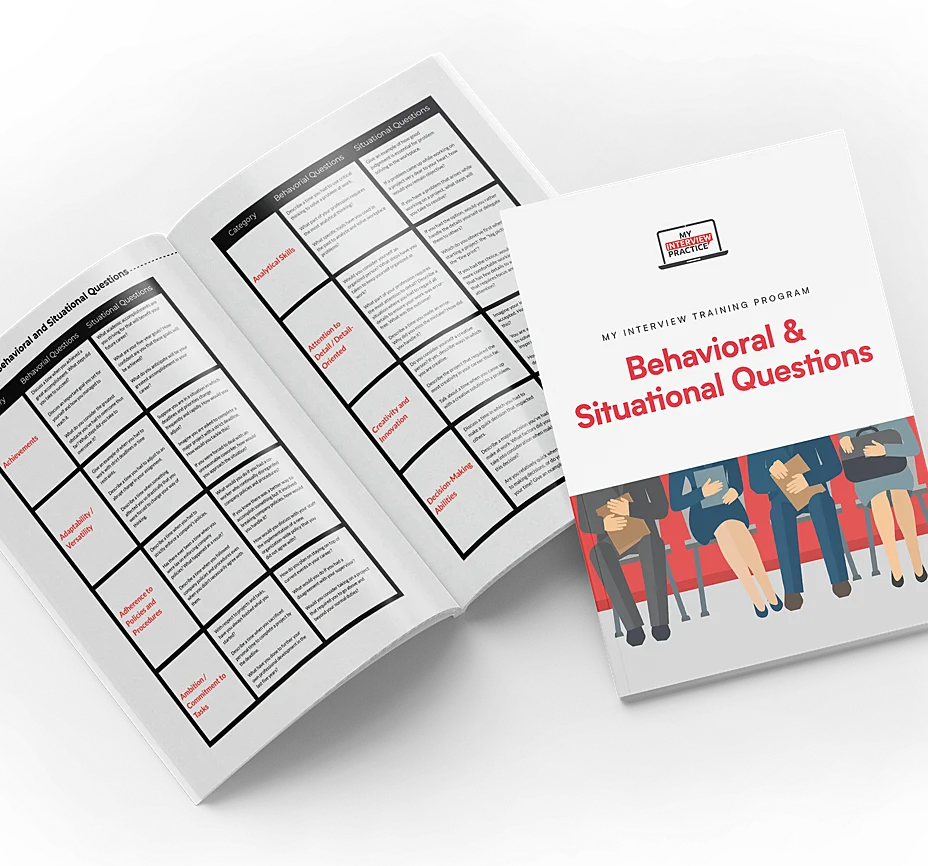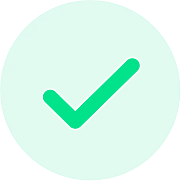BACK
BACK
iOS Developer Interview Questions
Companies hiring iOS developers are looking for people who not only understand the frameworks and languages but also know how to deliver smooth, responsive, and visually appealing experiences across multiple devices. Interviewers want to see if you can handle fast iterations, stay ahead of Apple's frequent updates, and collaborate with teams to bring ideas from concept to launch in the App Store.
Expect your interview to go beyond just syntax and theory. You might be asked about debugging a tricky crash, managing app performance on older hardware, or choosing the right design patterns for a scalable codebase. The following questions are designed to help you prepare for the breadth of scenarios you'll encounter, from discussing your approach to user interface design to tackling asynchronous tasks and optimizing for app store success. Practicing your responses will help you demonstrate not just what you know, but how you think and problem-solve as an iOS developer.
iOS Development Interview Questions
1. Can you discuss the difference between synchronous and asynchronous tasks within iOS?
When building iOS applications, developers need to decide how different tasks should interact with each other to keep apps smooth and responsive. Interviewers want to hear if you can explain how synchronous and asynchronous operations impact the user experience and the internal flow of your code.
Example Answer
"Certainly. When we talk about synchronous tasks in iOS, we mean operations that block the main thread. The app waits for that task to complete before it can do anything else. This can make the UI feel frozen or unresponsive. Asynchronous tasks, on the other hand, run in the background, typically on a separate thread, which means the main thread stays free and the app remains responsive. We use asynchronous tasks for things like network requests or heavy calculations so the user can continue interacting with the app without interruption."
2. Under what conditions would you designate a task as synchronized?
Making the call to synchronize a task often comes down to protecting data integrity and preventing race conditions. Your answer will show whether you can balance performance concerns with the practical realities of real-world software development.
Example Answer
"I'd designate a task as synchronous when I absolutely need to protect shared data or prevent potential race conditions. For instance, if I have multiple parts of my app trying to modify the same critical piece of information simultaneously, I'd use a synchronization mechanism, like a lock or a serial queue, to ensure that only one operation accesses that data at a time. This guarantees data integrity, even if it means a momentary pause."
3. What is the function of a completion handler, and how do you use it when developing iOS applications?
Many processes in an app require waiting for something to finish before moving forward. Interviewers will want you to show that you understand not only what a completion handler is but also how you integrate it into the control flow of your iOS projects.
Example Answer
"A completion handler is essentially a block of code that you pass into a function, and that code gets executed after the function's main task has finished. I use them constantly in iOS development, especially for asynchronous operations like fetching data from an API or performing an animation. Since these tasks don't block the main thread, the completion handler lets me specify what should happen next - perhaps updating the UI or processing the received data - once that background work is done."
4. Can you describe what enum or enumerations are?
Enums are a fundamental part of many programming languages, but the way they're used in iOS can make your code much more readable and reliable. Interviewers want to see that you know both how and why to use them when organizing states and options in your apps.
Example Answer
"An enum, or enumeration, is a way to define a group of related values as a common type. In Swift and iOS development, they're incredibly powerful because they allow us to represent distinct states or options in a type-safe and very readable way. For example, instead of using magic strings or integers for different network statuses, I can use an enum like NetworkStatus.loading, NetworkStatus.success, or NetworkStatus.failure. This makes the code much clearer and prevents a lot of common errors."
5. Why is it recommended that you not use a strong for enum property in Objective-C?
Memory management is crucial for iOS performance, and this question checks your attention to detail and your grasp of how enums behave in Objective-C, especially compared to objects.
Example Answer
"You wouldn't use strong for an enum property in Objective-C because enums are value types, not objects. The strong attribute is used for managing the memory of objects by increasing their reference count. Since enums are typically simple integer values, they don't participate in Objective-C's reference counting system. Trying to use strong on an enum would actually result in a compiler error because it's not applicable."
6. Can you talk about the difference between strong, weak, read-only, and copy?
Interviewers will be looking for candidates who can explain how memory references and property attributes affect object ownership, lifecycle, and safety. Be ready to connect these terms to real app development situations.
Example Answer
"These are all about how properties manage memory and access. A strong property means that the object it points to will stay in memory as long as there's a strong reference. It essentially implies ownership. weak means the property doesn't keep the object alive; if no strong references exist, the object is deallocated, and the weak reference automatically becomes nil. We use this to prevent 'retain cycles.' Read-only just means the property can only be read from, not written to directly using a setter. Its value usually gets set during initialization or privately. Finally, copy creates a brand-new, distinct copy of the object when it's assigned. This is really useful for mutable objects like strings or arrays to ensure that if the original object changes elsewhere, your property's value remains untouched."
7. Please define the term dynamic dispatch and discuss how it is used.
Dynamic dispatch is an essential topic in object-oriented programming. This question is meant to reveal whether you can describe how method calls are determined at runtime and why that matters for flexibility and code organization in iOS apps.
Example Answer
"Dynamic dispatch is when the decision about which specific method implementation to call is made at runtime, rather than when the code is compiled. In Objective-C, almost all method calls use dynamic dispatch through its message-passing system. In Swift, it's typically used for overridden methods in classes. This mechanism is fundamental to polymorphism in object-oriented programming, allowing a single method call to behave differently based on the actual type of the object at runtime. It's what makes features like inheritance and method overriding work so fluidly in iOS frameworks like UIKit."
8. What steps do you take to ensure usability in designing an iOS application?
Building a technically sound app is only half the challenge; you also need to make sure users find it intuitive and enjoyable. Interviewers are looking for you to explain how you put usability first throughout your development process.
Example Answer
"For me, ensuring usability starts right from the design phase by closely following Apple's Human Interface Guidelines. I focus on creating a clear, intuitive navigation flow and a clean, uncluttered interface. During development, I pay attention to smooth animations and responsive layouts. Most importantly, before release, I conduct user testing with real people to identify any pain points or confusion, then iterate on the design based on their feedback. It's all about making the app feel natural and effortless for the user."
9. How is the property @dynamic used in Objective-C processes?
This question is a chance to show your practical understanding of Objective-C internals, especially how @dynamic works in relation to Core Data or when overriding property accessors.
Example Answer
"In Objective-C, the @dynamic keyword tells the compiler that the getter and setter methods for a property won't be automatically generated for you. Instead, you're informing the compiler that these methods will be provided at runtime. This is most commonly used when working with Core Data, where the framework dynamically generates those accessors for your managed object properties. It can also be used if you're planning to provide custom method implementations manually."
10. What does the @synthesize command do with Objective-C?
Even with Swift taking over, Objective-C knowledge is still valuable, so be prepared to describe what happens behind the scenes when you use @synthesize to manage property getters and setters.
Example Answer
"The @synthesize command in Objective-C automatically generates the standard getter and setter methods for a declared property. For example, if you have @property (nonatomic, strong) NSString *name;, using @synthesize name = _name; would create the name getter and setName: setter, linking them to an instance variable named _name. It was a common way to reduce boilerplate code, though in modern Objective-C, it's often implicitly handled by the compiler."
11. What are app states? Could you explain them to me?
Managing app states is at the core of responsive, robust mobile development. This question checks whether you can articulate how apps transition between active, background, and suspended states, along with the impact on user experience.
Example Answer
"App states describe the different phases an iOS application goes through in its lifecycle. It starts as Not Running, then moves to Active when it's in the foreground and fully interactive. If you get a phone call, it might become Inactive briefly. When you press the home button, it enters the Background state, where it can still execute code for a short time or for specific background tasks. Finally, if the system needs memory and the app isn't performing background tasks, it can move to Suspended, meaning it's in memory but not executing code, and it can be terminated at any time. Understanding these states is crucial for saving user data and handling interruptions gracefully."
12. What is an iPhone reference library?
When you're faced with a technical roadblock, knowing where to turn for trusted documentation or code examples can make a big difference. Interviewers may ask this to see if you know how to leverage Apple's developer resources effectively.
Example Answer
"An iPhone reference library refers to Apple's comprehensive collection of documentation and resources for iOS developers. This includes the official Apple Developer Documentation, which provides detailed API references, programming guides, technical notes, and sample code for all the iOS frameworks. It's essentially the authoritative source for understanding how to use Apple's technologies correctly and efficiently when building apps."
13. What are B-Trees, and how do they relate to iOS development?
Even though you may not implement B-Trees every day, understanding data structures and their use in things like database indexing or search functionality helps demonstrate your foundational knowledge.
Example Answer
"B-Trees are a type of self-balancing tree data structure that's optimized for efficient disk access. They're designed to maintain sorted data and allow for very fast insertions, deletions, and searches, even with large datasets. While I don't typically implement B-Trees directly in my iOS app code, they are a fundamental component of the underlying systems. For instance, database engines like SQLite, which Core Data often uses, heavily rely on B-Trees for their indexing mechanisms. So, they indirectly contribute to the fast and efficient data storage and retrieval we rely on in iOS applications."
14. Can you work under pressure and meet strict deadlines?
The pace of app development often ramps up as launch dates approach, so interviewers want to know how you handle stress and keep your work high-quality when timelines are tight.
Example Answer
"Yes, I absolutely can. I find that working under pressure actually helps me focus and prioritize even more effectively. When faced with strict deadlines, my approach is to immediately break down the work into smaller, manageable tasks, communicate proactively with the team about progress and any potential roadblocks, and always keep the end goal in sight. I'm also not afraid to ask for help or clarification when needed to ensure quality isn't compromised. I thrive on the challenge of delivering high-quality work on time."
15. Can you describe object-oriented programming and how it applies to iOS?
Modern iOS apps are built on object-oriented principles, so it's important to articulate not just what OOP is but how you use it to build modular, maintainable apps using classes, inheritance, and polymorphism.
Example Answer
"Object-Oriented Programming, or OOP, is a programming paradigm that organizes software around 'objects' which combine data and the methods that operate on that data. Key concepts include encapsulation, inheritance, and polymorphism. In iOS development, OOP is fundamental to how we build apps. UIKit, for example, is entirely object-oriented; we work with UIViews, UIViewControllers, and custom classes that inherit from these, leveraging polymorphism to achieve flexible and reusable code. It's how we create modular, scalable, and maintainable applications."
16. What is the difference between frame and bounds in iOS development?
Precise layout is crucial in building smooth UIs, and this question aims to check if you understand how frame and bounds define the position and size of views relative to their containers and themselves.
Example Answer
"While both frame and bounds relate to a view's size and position, they refer to different coordinate systems. The frame defines a view's location and size relative to its superview's coordinate system. So, if its parent view moves, the frame coordinates change. The bounds, on the other hand, describes a view's location and size relative to its own local coordinate system. The origin of bounds is usually (0,0) unless the view's content has been scrolled. Think of frame as 'where am I in my parent?' and bounds as 'what's inside me?'"
17. How do you manage memory in iOS, and what tools or techniques do you use?
Memory leaks and excessive usage can crash even the best-designed apps, so interviewers want to hear how you use tools like ARC, Instruments, or manual techniques to keep your apps stable.
Example Answer
"Modern iOS development heavily relies on Automatic Reference Counting (ARC), which handles most of the memory management by automatically deallocating objects when they're no longer strongly referenced. However, I still actively manage memory by always being mindful of retain cycles - using weak or unowned references in closures and delegates to prevent them. I also prioritize lazy loading for large assets like images and release memory-intensive resources when they're no longer needed. For deeper analysis, I frequently use Xcode's Instruments tool, especially the Allocations and Leaks profiles, to detect and address any potential memory issues."
18. Describe your approach to debugging and troubleshooting iOS apps.
Bug fixing is a daily reality for developers, and this question gives you an opportunity to talk through your process, tools, and mindset for tracking down and resolving issues.
Example Answer
"My debugging approach is systematic. First, I try to reliably reproduce the bug. Then, I leverage Xcode's built-in debugger by setting breakpoints, inspecting variable values, and stepping through the code line by line to understand the execution flow. For performance or memory issues, I use Instruments. If it's a tricky logic bug, I'm not shy about adding temporary print statements to narrow down the problem area. Once I've identified and fixed the issue, I often write a new unit or UI test case to ensure it doesn't reoccur in the future."
19. How do you stay up-to-date with new iOS frameworks and technologies?
Given how quickly the iOS ecosystem evolves, employers want to know that you have a plan for continuous learning and can quickly adapt to new libraries or APIs.
Example Answer
"I make a conscious effort to stay updated with the fast-evolving iOS ecosystem. I always watch Apple's WWDC sessions when they're released and read their official documentation. I also subscribe to several reputable iOS development newsletters and follow key figures and blogs in the community. What I find most effective is getting hands-on with new frameworks through personal side projects, which helps solidify my understanding and allows me to experiment with new APIs directly."
20. What is the significance of MVC (Model-View-Controller) in iOS development?
MVC remains a foundational architecture for iOS projects, so you should be able to explain how it organizes code, separates concerns, and supports scalable development.
Example Answer
"MVC, or Model-View-Controller, is a foundational architectural pattern in iOS development. Its significance lies in promoting a clear separation of concerns. The Model handles the data and business logic, the View is responsible for the user interface, and the Controller acts as the intermediary, handling user input and updating both the Model and the View. This separation makes code more modular, easier to test, and more maintainable, especially for larger applications, and it's built right into UIKit."

The Smarter Way to Prepare
Experience a smarter way to prepare with our interview simulator.
21. Can you talk about the use of protocols and delegates in iOS?
Protocols and delegates are everywhere in iOS, enabling communication between objects and loose coupling. Interviewers will expect you to describe real scenarios where you've implemented these patterns.
Example Answer
"Protocols and delegates are a very common and powerful design pattern in iOS for enabling communication between objects while keeping them loosely coupled. A protocol defines a blueprint of methods that a class can conform to. A delegate is simply an object that adopts that protocol and gets notified or acts on behalf of another object when certain events occur. For example, a UITableView uses its delegate property to notify a UIViewController when a row is selected. I use this pattern regularly to create custom communication flows between my custom views and their parent controllers, ensuring components don't have tight dependencies."
22. How do you ensure your iOS app performs well and doesn't drain battery or slow down devices?
Performance optimization is a high priority, and this question lets you show your awareness of common pitfalls and your best practices for keeping apps lightweight and efficient.
Example Answer
"To ensure good performance and minimize battery drain, I always consider a few key things. I offload any heavy computations or network requests to background queues using Grand Central Dispatch or Swift's new concurrency features, keeping the main thread free. I focus on efficient UI rendering, making sure UITableView and UICollectionView cells are properly reused. I'm also mindful of image sizes, caching strategies, and minimize excessive network calls. Regularly profiling with Instruments for CPU, memory, and energy usage helps me catch and optimize bottlenecks early."
23. What's your process for testing and validating iOS applications before release?
Interviewers are looking for a methodical approach to quality assurance, from writing unit and UI tests to managing beta releases and incorporating user feedback.
Example Answer
"My process for testing usually begins with unit tests for individual functions and core logic, then expands to UI tests to simulate user flows and ensure the interface behaves as expected. After that, I conduct thorough manual testing across different devices and iOS versions. For larger projects, I leverage TestFlight for broader beta testing to gather real-world user feedback. Finally, I ensure crash reporting and analytics are integrated to monitor the app's stability and performance post-release, allowing for quick hotfixes if necessary."
24. Have you ever had to refactor legacy code, and how did you approach the challenge?
Refactoring old code is a fact of life, and you should be ready to discuss how you identify technical debt, update codebases, and keep things working while improving maintainability.
Example Answer
"Yes, I've definitely had to refactor legacy code. My approach always starts with understanding the existing functionality very thoroughly, and if possible, I try to add automated tests to the existing code before making any changes. Then, I break down the refactoring into small, manageable steps, focusing on one small improvement at a time. I make frequent commits and continuously run tests to ensure I haven't introduced any regressions. The goal is always to improve readability, maintainability, and perhaps performance, without disrupting existing functionality."
25. How do you handle version control in collaborative iOS projects?
Working on a team means managing code changes smoothly, so interviewers are interested in your familiarity with tools like Git and your strategies for preventing merge conflicts and keeping code organized.
Example Answer
"In collaborative iOS projects, Git is my go-to for version control. I always work on feature branches for new features or bug fixes, keeping the main branch stable. I make frequent, small, atomic commits with clear messages. We then use Pull Requests for code reviews, which is a great way to get feedback and ensure code quality before merging. I also make it a habit to regularly pull from the main branch to keep my local branch updated and resolve any potential merge conflicts early, which keeps the team's workflow smooth."
26. Can you describe how you implement push notifications in an iOS app?
Push notifications can be tricky to set up and maintain, so be prepared to walk through the steps, required permissions, and how you test or troubleshoot the system.
Example Answer
"Implementing push notifications involves both client-side and server-side work. On the client side, the app needs to request user permission for notifications and then register with Apple Push Notification Service (APNs) to get a unique device token. This token then gets sent to my backend server. The server uses that token and its own APNs authentication to send push payloads. On the app side, I'd implement the UNUserNotificationCenterDelegate methods to handle how notifications appear and behave, both in the foreground and background, and also to manage user interactions. Testing typically involves using a simple tool or a specific backend endpoint to send test notifications to a device."
27. What is Core Data, and when would you use it over other data storage solutions?
Core Data is Apple's framework for model layer objects, and the right answer will show you understand when it's appropriate to use it compared to alternatives like SQLite or UserDefaults.
Example Answer
"Core Data is Apple's powerful object graph management and persistence framework. It's not a database itself, but an abstraction layer that allows you to work with your app's data as objects, with Core Data handling the underlying storage, often using SQLite. I'd choose Core Data when I need to manage a complex object model with relationships between different entities, or when I require features like robust querying, sorting, change tracking, or undo/redo functionality. For simpler key-value storage, I'd opt for UserDefaults, and for very lightweight, raw data, perhaps a custom FileManager solution. But for structured, relational data, Core Data is excellent."
28. Explain how you would use Grand Central Dispatch (GCD) in your projects.
Concurrency is essential for performance, and this is your chance to describe how you use GCD to manage threads, handle background processing, and keep the UI responsive.
Example Answer
"I rely heavily on Grand Central Dispatch (GCD) for managing concurrency and keeping my iOS apps responsive. I primarily use it to perform any long-running or heavy tasks asynchronously on a background queue, like making network calls or processing large datasets. Once that background work is complete, I then dispatch any UI updates back to the main queue to ensure the interface remains smooth and doesn't freeze. I also use serial queues when I need tasks to execute in a specific order, or dispatch groups to track when a set of concurrent tasks have all finished. It's truly fundamental for efficient, non-blocking code."
29. How do you ensure the accessibility of your iOS applications?
Accessibility is becoming non-negotiable in app development, so interviewers want to see that you're proactive about supporting users with disabilities by using best practices and Apple's accessibility tools.
Example Answer
"Ensuring accessibility is a top priority for me. I always start by making sure that all interactive UI elements have clear and descriptive VoiceOver labels and hints. I also pay close attention to dynamic type support, so users can adjust font sizes, and I use sufficient color contrast for readability. I make sure touch targets are large enough. Crucially, I regularly use Xcode's Accessibility Inspector to audit the app's UI elements and verify that the app is navigable and usable for individuals with various disabilities, ensuring an inclusive experience for everyone."
30. Describe a challenging project you worked on as an iOS developer and how you overcame obstacles.
This type of question is a chance to showcase your problem-solving, resilience, and collaboration skills by walking through a real-world scenario from concept to solution.
Example Answer
"One of the most challenging projects I worked on involved building a real-time collaborative whiteboarding feature within an educational app. The main obstacle was synchronizing user drawings and annotations across multiple devices with minimal latency, especially over varying network conditions.
To overcome this, I researched and experimented with several real-time database solutions. I eventually implemented a conflict-resolution strategy where client-side drawing operations were optimistically applied, then reconciled with the server's state to prevent discrepancies. We also used throttling and debouncing techniques for sending drawing data to reduce network traffic. I collaborated extensively with our backend team to optimize the data models and API endpoints. Through iterative development, rigorous testing across different network speeds, and close teamwork, we were able to achieve a surprisingly fluid and responsive collaborative experience, which was a huge win for the app's core functionality."
A word of warning when using question lists.
Question lists offer a convenient way to start practicing for your interview. Unfortunately, they do little to recreate actual interview pressure. In a real interview you’ll never know what’s coming, and that’s what makes interviews so stressful.
Go beyond question lists using interview simulators.
With interview simulators, you can take realistic mock interviews on your own, from anywhere.
My Interview Practice offers a dynamic simulator that generates unique questions every time you practice, ensuring you're always prepared for the unexpected. Our AI-powered system can create tailored interviews for any job title or position. Simply upload your resume and a job description, and you'll receive custom-curated questions relevant to your specific role and industry. Each question is crafted based on real-world professional insights, providing an authentic interview experience. Practice as many times as you need to build your confidence and ace your next interview.
| List of Questions |
In-Person Mock Interview |
My Interview Practice Simulator |
|
|---|---|---|---|
| Questions Unknown Like Real Interviews | |||
| Curated Questions Chosen Just for You | |||
| No Research Required | |||
| Share Your Practice Interview | |||
| Do It Yourself | |||
| Go At Your Own Pace | |||
| Approachable |
The My Interview Practice simulator uses video to record your interview, so you feel pressure while practicing, and can see exactly how you came across after you’re done. You can even share your recorded responses with anyone to get valuable feedback.
Check out My Interview Practice
Positions you may be interested in
Get the free training guide.
See the most common questions in every category assessed by employers and be ready for anything.
Get the Guide