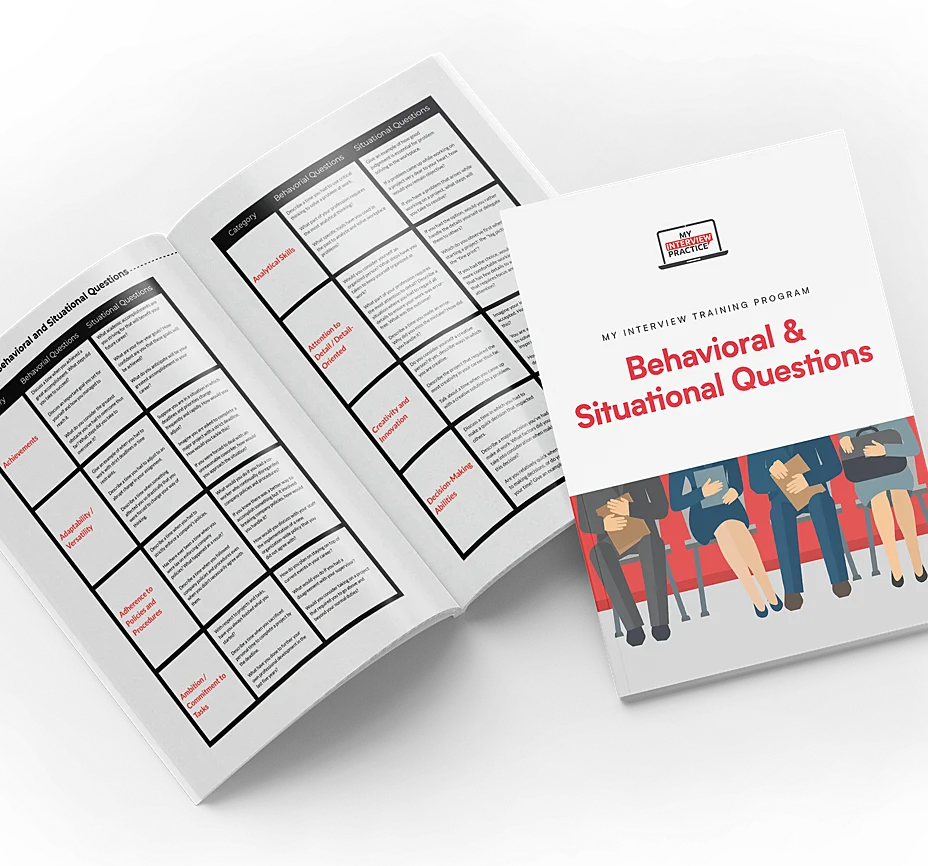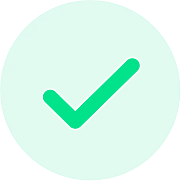BACK
BACK
IT Support Interview Questions
Position Summary
IT support technicians provide computer and software technical support in person, over the phone, through email, or via live chat. Technical support can include anything from helping staff with their computers to providing support for network systems. The problems an IT support technician may encounter can range from something as simple as a user forgetting their password to more serious matters such as a virus on their computer.
IT support technicians perform a wide range of duties. Aside from troubleshooting software and computer problems, they are also often responsible for the maintenance and installation of hardware components.
Responsibilities
IT support technician responsibilities may include:
- Updating hardware and software
- Training staff on how to use office computers
- Performing routine maintenance
- Preparing error reports
- Answering questions and solving problems related to information technology
Skills
A computer problem you can’t figure out can be a frustrating issue for which you need IT support. In order to provide the best support possible, a skilled IT support technician will:
- Participate in continuing education to stay up to date on technology trends
- Utilize creative thinking in order to troubleshoot customer problems
- Possess an eye for detail to ensure possible solutions are efficient
- Communicate clearly with staff to promote cohesive software management
- Demonstrate great customer service to solve problems as they arise
Qualifications
In order to qualify for an entry-level position, most employers will want candidates to have at least an associate’s degree in information technology or a related field. Many candidates will find themselves able to secure an IT job simply through on-the-job training or by graduating with a professional certificate program.
If you’re getting ready to interview for a position as an IT support technician, you can prepare by researching the company as much as possible. Learn about the 9 things you should research before an interview.
Salary
Salaries for IT support technicians range between $65K and $105K with the median being $83K.
Factors impacting the salary you receive as an IT support technician include:
- Degrees (bachelor's, master's)
- Years of Experience
- Location
- Reporting Structure (seniority of the manager you report to, number of direct reports)
- Level of Performance - Exceeding Expectations

The Smarter Way to Prepare
Experience a smarter way to prepare with our interview simulator.
IT Support Technician Interview Questions
Question: What are the steps you take when working with an end-user to solve a computer problem?
Explanation: This is a typical opening or general question. Interviewers use these types of questions to start the conversation, learn more about your background, and collect information they can use for subsequent questions.
Example: “When a user sends me a service ticket, the first thing I do is confirm I have the correct contact information so I can respond to them in a timely manner. I then review the issue and make sure I fully understand what problems they are encountering. Next, I triage the problem and determine the most likely cause. I then contact the user and start working through the issue, providing them instructions as to how to resolve the problem. If necessary, I do a remote login to their system so I can view their logs, run some commands, and reboot the system, if necessary.”
Question: How much time does it take for you to resolve a typical technical issue?
Explanation: This is another general question which the interviewer will use to determine your qualifications for this position. Since each IT issue is unique, the time to resolve can vary greatly. However, you should have an idea of either the average time it takes or the number of issues you can address during a typical shift.
Example: “As you’re probably aware, every IT issue is unique and can vary based on the equipment involved, the expertise of the end-user, the software they are running, and the network to which it is connected. In each case, I try to resolve the issue as quickly as possible. Some issues take a matter of minutes, while others can take hours or even require me to go offline to research the problem and then get back to the user. On average, I am able to resolve about twelve issues in a normal shift.”
Question: Can you describe the significant hardware components of a computer?
Explanation: This is an example of a technical question. Technical questions either ask for definitions or a description of an issue related to the job for which you are interviewing. The best way to answer technical questions is directly and concisely without any embellishment. The interviewer will ask a follow-up question if they need more information or want to explore the topic in more detail.
Example: “The essential hardware components of a computer system consist of the power supply, motherboard, processor or CPU, memory, video interface, network card, and bus system. Other essential components include input devices such as a keyboard and mouse, a storage device such as a hard drive, and a monitor or display system. Users can add on a variety of other hardware devices, depending on what they are using the computer for.”
Question: Can you explain what BIOS is?
Explanation: This is another technical question. As an IT support technician, you can anticipate that the majority of the interview will involve either operational or technical questions. The best way to prepare for these questions is to read the job description, review any operational or procedural manuals you may have, and practice similar questions.
Example: “BIOS, which stands for Basic Input Output System, is a key component of any computer. The main function of the BIOS is to ensure that all components of a computer system integrate with each other and function as they are intended to. All the details needed for this are contained in the BIOS. The BIOS is stored in the flash memory chip on the motherboard and can be updated, if necessary.”
Question: What are the differences between RAM and ROM?
Explanation: This is yet another technical question. In this case, the interviewer is asking you to compare and contrast two types of memory within a computer system. As an experienced IT technician, you should be able to answer this question easily. As a reminder, keep your answer short and direct. The interviewer will ask a follow-up question if they need additional information.
Example: “RAM, which stands for Random Access Memory, is used to store data temporarily. Data that computers use to execute applications is stored in RAM. ROM stands for Read-Only Memory and is memory which stores permanent data the computer users to operate and execute programs and commands. BIOS as an example of ROM. RAM is dynamic and can be written to and erased, while ROM is permanent and cannot be changed easily."
Question: When a customer submits a ticket complaining about their computer working slowly, what steps do you take to diagnose the problem?
Explanation: This is an operational question. The interviewer will ask an operational question to determine how you go about performing a task required by the job for which you are interviewing. Operational questions differ from general questions in that they address a specific responsibility or duty. Remember to answer this type of question directly and succinctly.
Example: “There are several things that can cause a computer to slow down. These can be application related or more commonly due to a lack of memory or storage. They can also be due to a slow network that the user will perceive as being a computer issue. I usually start by asking some specific questions which will help me determine which of these may be the cause. I then ask the user to reboot the system to clear the memory and reconnect with the network. If this doesn’t resolve the issue, I begin troubleshooting the system memory, storage, network connections, and any applications the user is running.”
Question: What are device drivers used for?
Explanation: This is another technical question. As the interview progresses, the questions will become more complicated and more specific. This indicates the interviewer is gaining confidence in your qualifications and is willing to probe deeper into your skills and knowledge. Continue to answer these questions concisely and anticipate follow-up questions to the answers you provide.
Example: “Device drivers are short pieces of code or programs that enable the computer to access and interact with the various devices within the system. Device drivers are typically provided by the device manufacturers but are distributed by the computer manufacturer. Device drivers can be updated if bugs are found or improvements are made in the specific device. Users can update device drivers by going to the device manufacturer’s website and downloading the software.”
Question: Can you name the computer processors most common in today’s PCs?
Explanation: An interviewer will ask this question to make sure you remain up to date and current on contemporary computer technology. As an IT support technician, you must continue to update your knowledge. This will enable you to address new and emerging problems and support new systems as they are released.
Example: “Most PCs use processors provided by Intel. The most current processors released by Intel and used by computer manufacturers include the I3, I5, and I7 processors, as well as the Intel Premium Quad Core.”
Question: On a typical modem, what are the LEDs, and what do they indicate?
Explanation: This is a very specific technical question asking you to identify the key indicators on a conventional modem. This is important because you’re often required to diagnose and triage issues remotely. Being able to describe the lights and what they indicate will help you communicate with the end-user and resolve problems with their modem quickly and accurately.
Example: “While each piece of equipment is different, the lights common to most modems include power, connectivity, and data. The power and connectivity lights will indicate green if the modem is on, connected, and functioning properly. The data light will flash on and off when the modem is transmitting data to the network. Manufacturers may include additional indicators depending on the complexity of the modem and the functions it performs.”
Question: What is an A record, and how is it different from an MX record?
Explanation: By now, you recognize this as a technical question. This is a very specific and intricate question that only seasoned IT support technicians will be able to answer. This type of question will distinguish you from less experienced or unqualified applicants.
Example: “An A record, which is also known as a host record, maps the IP addresses by name. It enables you to discover the IP address of a specific user or piece of equipment. The MX record, which is also known as a mail rxchange record, is used to determine the location of the mail server. This record is found on the domain name server or DNS.”
Additional IT Support Technician Interview Questions
-
How do you keep up with the latest technology trends?
-
Can you explain what subnetting is to someone who does not have any technical background?
-
What would you do if you were faced with a technical problem you could not fix?
-
What is the difference between a router, switch, and hub?
-
This position requires customer service skills. What does good customer service mean to you?
-
Have you had any experience with remote troubleshooting? In your opinion, what makes remote troubleshooting more efficient than in-person or other forms of troubleshooting?
A word of warning when using question lists.
Question lists offer a convenient way to start practicing for your interview. Unfortunately, they do little to recreate actual interview pressure. In a real interview you’ll never know what’s coming, and that’s what makes interviews so stressful.
Go beyond question lists using interview simulators.
With interview simulators, you can take realistic mock interviews on your own, from anywhere.
My Interview Practice offers a dynamic simulator that generates unique questions every time you practice, ensuring you're always prepared for the unexpected. Our AI-powered system can create tailored interviews for any job title or position. Simply upload your resume and a job description, and you'll receive custom-curated questions relevant to your specific role and industry. Each question is crafted based on real-world professional insights, providing an authentic interview experience. Practice as many times as you need to build your confidence and ace your next interview.
| List of Questions |
In-Person Mock Interview |
My Interview Practice Simulator |
|
|---|---|---|---|
| Questions Unknown Like Real Interviews | |||
| Curated Questions Chosen Just for You | |||
| No Research Required | |||
| Share Your Practice Interview | |||
| Do It Yourself | |||
| Go At Your Own Pace | |||
| Approachable |
The My Interview Practice simulator uses video to record your interview, so you feel pressure while practicing, and can see exactly how you came across after you’re done. You can even share your recorded responses with anyone to get valuable feedback.
Check out My Interview Practice
Positions you may be interested in
Get the free training guide.
See the most common questions in every category assessed by employers and be ready for anything.
Get the Guide