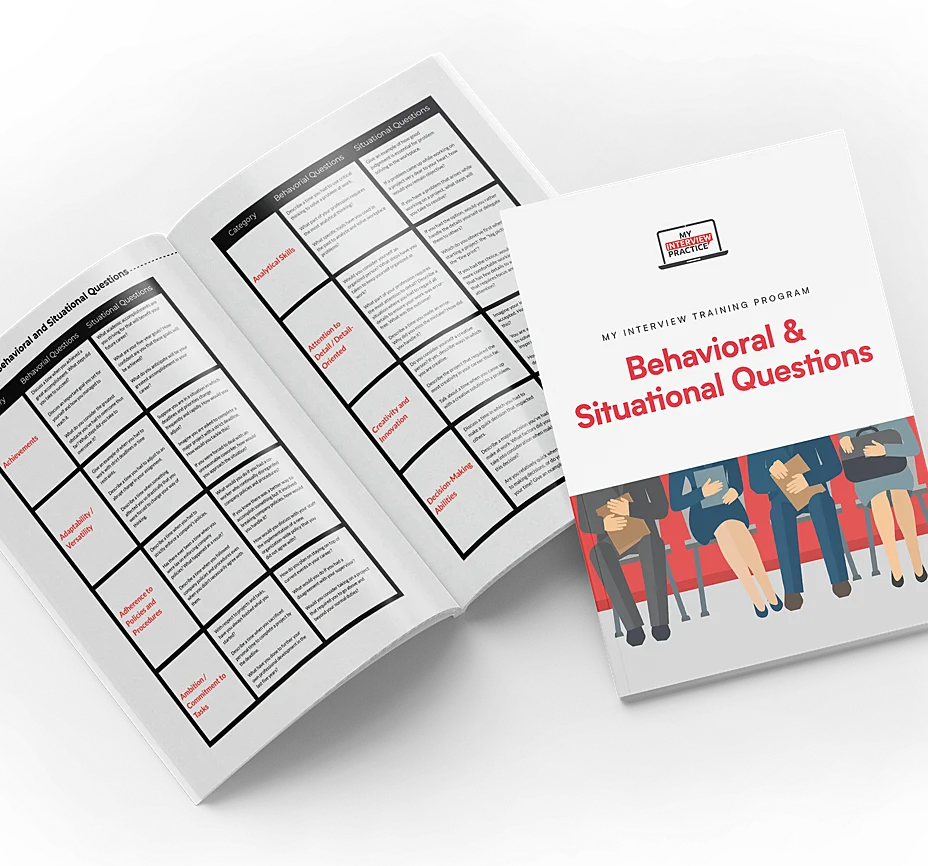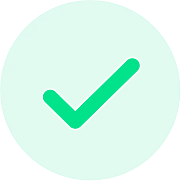BACK
BACK
Network Administrator Interview Questions
When the network fails, the whole operation stalls, and it's the network administrator who gets the urgent call. The role is often invisible when systems run smoothly, but absolutely essential when they don't. A strong admin prevents outages, secures infrastructure, and keeps everything connected as the business evolves.
Interviewers are looking for someone who can troubleshoot under pressure, think ahead, and communicate clearly with both IT and non-IT teams. This guide covers the key questions you'll likely face and offers insight into how to answer them with confidence.
Network Administrator Interview Questions
1. What attracted you to the field of information technology (IT) and to become a network administrator?
Interviewers use this question to see if your passion aligns with the demands of a fast-evolving industry. Share your journey into IT and emphasize moments that made you realize network administration is the right career for you.
Example Answer
"Ever since I was young, I've always been attracted to technology. It started with online gaming and progressed to writing code and developing simple applications. I continued to pursue this interest through high school and college. While still in college, I took a job as a network administrator in the school's IT department. After that, there was no looking back. I enjoy the challenges this profession presents in solving difficult and complex issues. I can't think of anything else I'd rather do."
2. Can you explain what a firewall is and why it's important?
Firewalls are a cornerstone of network security. This question checks your grasp of both their technical function and strategic value in protecting IT environments. To answer effectively, clearly define a firewall, describe its primary role, and explain why it is essential in safeguarding organizational assets.
Example Answer
"A firewall is a security device, either hardware or software, that monitors and filters incoming and outgoing network traffic based on an organization's pre-determined security rules. It acts as a barrier between a trusted internal network and untrusted external networks, like the Internet. Its importance lies in preventing unauthorized access, blocking malicious traffic, and protecting sensitive data, making it a cornerstone of network security."
3. What is TCP/IP?
Understanding TCP/IP is fundamental for any network professional. This question aims to verify your basic knowledge of networking protocols. Approach it by briefly defining TCP/IP, its components, and why it's the backbone of modern network communications.
Example Answer
"TCP/IP stands for Transmission Control Protocol/Internet Protocol. It's the foundational suite of communication protocols used to interconnect network devices on the internet and within private networks. IP handles addressing and routing data packets, while TCP ensures reliable, ordered, and error-checked delivery of those packets. Together, they enable devices to communicate effectively, forming the backbone for nearly all internet and network communications."
4. What is the difference between HTTP and HTTPS?
This question focuses on your understanding of web protocols and security. Interviewers want to know if you recognize the importance of secure network communication. Clearly define each protocol and highlight the security improvements that HTTPS brings to web traffic.
Example Answer
"HTTP (Hypertext Transfer Protocol) is the protocol used for transmitting web pages over the internet. HTTPS (Hypertext Transfer Protocol Secure) is simply the secure version of HTTP. The key difference is that HTTPS encrypts the communication between a user's browser and the website server using SSL/TLS protocols. This encryption protects data integrity and confidentiality, which is crucial for sensitive information like login credentials or payment details, making HTTPS the standard for secure web Browse."
5. What is a proxy server, and how is it used in directing traffic across the network?
Proxy servers are key for controlling and monitoring network access. This question tests your knowledge of their definition and practical application. When answering, explain what a proxy server does and discuss how it enhances IT security, control, and efficiency in network environments.
Example Answer
"A proxy server acts as an intermediary between a user's computer and the Internet. It's not necessarily a piece of hardware but rather a software application or a server configured to perform this role. In directing traffic, it allows network administrators to monitor, filter, and control web access, enhance security by masking internal IP addresses, and improve performance by caching frequently accessed web content. For example, it can be used to block access to certain websites or to log user Browse activity."
6. Can you explain what UDP is?
UDP is a foundational transport layer protocol. Interviewers ask about it to ensure you can distinguish it from TCP and understand where each is most appropriate. Describe UDP, its connectionless nature, and the types of applications that benefit from its speed and efficiency.
Example Answer
"UDP stands for User Datagram Protocol. Unlike TCP, UDP is a connectionless protocol, meaning it doesn't establish a formal connection before sending data. It sends data packets without guarantees of delivery, order, or error checking. This makes it faster and more efficient for applications where speed is prioritized over reliability, such as streaming video, online gaming, or voice over IP (VoIP), where a lost packet is less critical than a delay."
7. What is the loopback IP address?
Knowing network diagnostics is crucial for troubleshooting. This question checks your familiarity with local testing tools. Define the loopback IP, explain its purpose, and how it is used to test the network stack on a local machine.
Example Answer
"The loopback IP address is 127.0.0.1. It's a special address used to refer to the local computer itself, or 'localhost.' Its primary purpose is for troubleshooting network connectivity issues on a local machine. If you can successfully 'ping' 127.0.0.1, it confirms that your network interface card (NIC) and the TCP/IP stack on your computer are functioning correctly, even if there's no external network connection."
8. What is FTP, and which specific ports does this protocol use?
FTP is a classic protocol for file transfers. This question gauges your technical knowledge of protocols and port assignments. Provide a concise definition of FTP and specify the standard port numbers it operates on.
Example Answer
"FTP stands for File Transfer Protocol. It's a standard network protocol used for transferring computer files between a client and server on a computer network. It's often used for uploading or downloading large files. FTP commonly uses two specific ports: Port 21 for control connections (commands and responses) and Port 20 for data connections (transferring the actual files)."
9. What is the maximum length of UTP cable allowed?
Physical infrastructure knowledge is vital for network design and reliability. This question tests your understanding of cabling standards and limitations. Define UTP and state the maximum distance for effective signal transmission without repeaters.
Example Answer
"UTP stands for Unshielded Twisted Pair cable. This is a common type of cabling used for Ethernet networks. The maximum length for a single segment of UTP cable, such as a Cat5e or Cat6 cable, is 100 meters (approximately 328 feet). Beyond this length, signal degradation can occur. To extend network reach, switches or repeaters are used to regenerate the signal over longer distances."
10. How many layers are in the OSI model, and what are they?
OSI layers form the theoretical basis for understanding network functions. This question assesses your conceptual knowledge of networking models. List all seven layers in the correct order and briefly mention their functions.
Example Answer
"The OSI (Open Systems Interconnection) model is a conceptual framework that describes the functions of a network telecommunication system. It comprises seven layers, each performing a specific function. These layers, from top to bottom, are: 7) Application, 6) Presentation, 5) Session, 4) Transport, 3) Network, 2) Data Link, and 1) Physical."
11. How would you handle an angry customer who is having technical issues and needs to work immediately?
Network administrators often serve as frontline IT support. This behavioral question evaluates your ability to remain calm, communicate clearly, and resolve urgent issues under pressure. Emphasize empathy, active listening, and a structured troubleshooting approach.
Example Answer
"When faced with an angry customer who needs immediate resolution, my first step is to listen actively and empathetically to their frustration, acknowledging their urgency. I'd reassure them that I understand the impact and am here to help. Then, I'd quickly gather essential information about the problem and their specific need. My goal would be to perform rapid triage, implementing common quick fixes while explaining what I'm doing in simple terms. If an immediate solution isn't possible, I'd provide a realistic timeframe, offer a temporary workaround if available, and ensure they know I'm prioritizing their issue, with regular updates until it's resolved."
12. What is HTTPS, and what port does it use?
Network security is incomplete without HTTPS. This question verifies your knowledge of secure protocols and their standard ports. Define HTTPS and identify the default port number it utilizes for encrypted communications.
Example Answer
"HTTPS (Hypertext Transfer Protocol Secure) is the secure version of HTTP, primarily used for secure communication over a computer network, most notably the internet. It uses SSL/TLS encryption to protect the integrity and confidentiality of data between the user's browser and the web server. HTTPS primarily uses Port 443 for its secure communication."
13. What are IP classes?
Understanding IP classes is essential for subnetting and network planning. This question assesses your familiarity with IP addressing schemes. Explain the concept of IP classes, their historical use, and the basic characteristics of Classes A, B, and C.
Example Answer
"IP classes are a way of classifying IP addresses into different categories based on their first few bits, used in the older Classful Network Architecture to define the size of the network. There are five classes (A, B, C, D, E), but the most common for standard networks are A, B, and C. Class A networks have a large number of hosts and start with 0 (e.g., 10.0.0.0), Class B networks are medium-sized and start with 10 (e.g., 172.16.0.0), and Class C networks are small and start with 110 (e.g., 192.168.0.0). While still referenced, modern networks primarily use CIDR (Classless Inter-Domain Routing) for more flexible addressing."
14. What is the difference between a switch and a router?
Network devices have distinct roles, and you should clearly differentiate the functions of switches and routers, where they operate, and the types of network segments they manage.
Example Answer
"A switch operates at Layer 2 (Data Link Layer) of the OSI model and connects devices within the same local area network (LAN), facilitating communication between them. It learns the MAC addresses of connected devices and forwards data frames only to the intended recipient. A router, on the other hand, operates at Layer 3 (Network Layer) and connects different networks together, such as a LAN to the internet or two different LANs. It forwards data packets between these networks based on IP addresses, intelligently choosing the best path for data to travel."
15. What types of load-balancing methods are available? What is the best?
Load balancing is crucial for network optimization. This question checks your knowledge of different methods and your ability to assess them critically. Outline the common approaches and explain how context determines the best fit for a given environment.
Example Answer
"Load balancing distributes network traffic across multiple servers to ensure no single server is overloaded, improving performance and reliability. Common methods include Round Robin (distributes requests sequentially), Least Connection (sends traffic to the server with the fewest active connections), Weighted Round Robin (assigns more requests to servers with higher capacity), and IP Hash (directs client to same server based on IP for session persistence). There isn't a single 'best' method; the optimal choice depends on the specific application's requirements, traffic patterns, and server capabilities. For example, Least Connection is often good for dynamic environments, while IP Hash is useful for applications requiring session stickiness."
16. Explain the purpose of DNS and how it works.
DNS underpins internet usability. This question tests your grasp of how domain names are resolved to IP addresses. Describe the DNS process from user input to IP resolution and highlight its importance for everyday network operations.
Example Answer
"DNS (Domain Name System) acts as the internet's phonebook. Its purpose is to translate human-readable domain names (like https://www.google.com/search?q=google.com) into machine-readable IP addresses (like 172.217.160.142) that computers use to identify each other on the network. When you type a website address, your computer queries a DNS server, which then resolves the domain name to an IP address, allowing your browser to connect to the correct server. Without DNS, we'd have to remember complex numerical IP addresses for every website."
17. What is DHCP, and why is it important in a network?
Automated address assignment is a core function in modern networks. This question assesses your understanding of DHCP and its benefits. Define DHCP, explain how it works, and discuss why it's essential for efficient network management.
Example Answer
"DHCP stands for Dynamic Host Configuration Protocol. It's a network management protocol used on IP networks for automatically assigning IP addresses and other communication parameters to devices connected to the network. Its importance lies in simplifying network administration by eliminating the need for manual IP configuration, reducing configuration errors, and allowing for efficient reuse of IP addresses. Devices can obtain an IP address dynamically, which is crucial for large or frequently changing networks."
18. Describe your experience with network monitoring tools.
Proactive monitoring prevents downtime and resolves issues quickly. This question seeks to gauge your hands-on experience with specific tools and your approach to network visibility. Name the tools you've used and highlight their role in performance management.
Example Answer
"I have hands-on experience with several network monitoring tools to ensure uptime and performance. I've frequently used PRTG Network Monitor for comprehensive infrastructure monitoring, including bandwidth, device health, and application performance. I'm also familiar with Nagios for its robust alerting capabilities. For real-time packet analysis and troubleshooting, Wireshark is my go-to. These tools allow me to identify bottlenecks, anticipate issues, and respond quickly to outages by providing visibility into network traffic, device status, and system logs."
19. How do you approach network troubleshooting when a user reports connectivity issues?
Systematic troubleshooting is vital for quick resolution. This question evaluates your problem-solving process. Walk through the steps you take, from initial information gathering to targeted diagnostics, to restore connectivity efficiently.
Example Answer
"When a user reports connectivity issues, I approach it systematically. First, I gather as much information as possible: what's the exact problem, when did it start, and what, if anything, has changed? Then, I apply a top-down or bottom-up troubleshooting model. I'd start by checking the user's local connection (cable, Wi-Fi, IP address), then move outwards to the switch, router, and ISP connection. I use tools like ping, ipconfig/ifconfig, tracert/traceroute, and network monitoring software to isolate the fault domain. I document each step and test solutions incrementally until connectivity is restored, communicating updates to the user throughout the process."
20. What is a VPN, and what are its primary uses?
VPNs are central to secure remote access. This question tests your ability to define and contextualize their use. Define VPN, discuss how it secures data, and describe common business applications for VPNs.
Example Answer
"A VPN (Virtual Private Network) creates a secure, encrypted connection over a less secure network, like the internet. It effectively extends a private network across a public network, allowing users to send and receive data as if their computing devices were directly connected to the private network. Its primary uses include providing secure remote access for employees to company resources, enhancing online privacy by encrypting internet traffic, and bypassing geo-restrictions by masking a user's true location."

The Smarter Way to Prepare
Experience a smarter way to prepare with our interview simulator.
21. Explain the concept of VLANs and their benefits.
Network segmentation enhances performance and security. This question assesses your knowledge of VLANs and their advantages. Define VLANs and discuss how they contribute to more flexible, secure, and manageable networks.
Example Answer
"A VLAN (Virtual Local Area Network) is a logical grouping of network devices that are not restricted to physical location. It allows a single physical switch to be logically segmented into multiple virtual switches, effectively creating separate broadcast domains within a single physical network infrastructure. The benefits include improved network security by isolating traffic, enhanced performance by reducing broadcast traffic, greater flexibility in network design, and simplified administration by allowing changes without physical recabling."
22. What is the purpose of subnetting, and why is it used?
Subnetting is a foundational networking skill. This question checks your ability to explain why networks are divided and how subnetting enhances efficiency and security. Describe what subnetting is and its practical benefits.
Example Answer
"Subnetting is the process of dividing a single large IP network into smaller, more manageable subnetworks. Its primary purpose is to improve network efficiency, security, and manageability. By segmenting a network, it reduces broadcast traffic, enhances security by isolating specific network segments, and optimizes IP address usage by preventing unnecessary waste of addresses. It's essential for organizing large networks and ensuring efficient routing of data."
23. How do you ensure network security beyond just firewalls?
Holistic security requires multiple layers. This question probes your broader understanding of defense-in-depth strategies. Discuss additional technologies and practices you employ to secure networks against diverse threats.
Example Answer
"While firewalls are critical, network security requires a multi-layered approach. Beyond firewalls, I'd implement intrusion detection/prevention systems (IDS/IPS) to identify and block malicious activity. Access control lists (ACLs) on routers and switches are used to restrict network access based on specific criteria. Regular vulnerability scanning and penetration testing help identify weaknesses. Implementing strong authentication mechanisms like MFA, ensuring regular patch management for all network devices and operating systems, enforcing strict password policies, and conducting employee security awareness training are also vital components of a robust security posture."
24. Describe your experience with wireless network configurations and security.
Wireless networking has unique challenges and risks. This question assesses your practical expertise in setting up and securing Wi-Fi networks. Share your experience with configuration, encryption, and common security measures.
Example Answer
"I have extensive experience configuring and securing wireless networks for various environments. This includes setting up WAPs (Wireless Access Points), configuring SSIDs, and implementing appropriate encryption standards like WPA3 or strong WPA2-Enterprise with RADIUS authentication for robust security. I also focus on channel optimization to minimize interference, proper placement of access points for optimal coverage, and isolating guest networks from internal corporate networks. Regular firmware updates and disabling WPS are also key practices I follow to maintain wireless security."
25. What is the significance of latency, bandwidth, and throughput in network performance?
Performance metrics are key to network health. This question tests your understanding of how these terms impact user experience. Define each metric and explain its role in diagnosing and optimizing network performance.
Example Answer
"Latency is the time delay for data to travel from one point to another, often measured in milliseconds; high latency means a slower response. Bandwidth is the maximum amount of data that can be transferred over a network connection in a given amount of time, typically measured in Mbps or Gbps. Throughput is the actual amount of data successfully transferred over a network in a given period, which is often less than the theoretical bandwidth due to factors like latency, errors, and network congestion. All three are significant: high bandwidth and low latency are ideal for performance, and throughput is the practical measure of effective data transfer, directly impacting user experience and application responsiveness."
26. How do you keep your networking skills and knowledge updated with new technologies?
Continuous learning is essential in IT. This question gauges your commitment to professional growth. Discuss the resources, certifications, or practices you use to stay informed about the latest networking advancements.
Example Answer
"The networking landscape changes constantly, so continuous learning is essential. I regularly read industry publications and tech blogs, follow leading experts on platforms like LinkedIn, and participate in relevant online forums. I also dedicate time to hands-on learning with new technologies, often setting up lab environments. I've pursued certifications, like my CCNA, and plan to pursue more advanced ones such as CCNP. Attending webinars and virtual conferences also helps me stay informed about emerging trends and best practices in network administration."
27. What is QoS (Quality of Service), and when would you implement it?
Traffic prioritization maintains service quality for critical applications. This question evaluates your grasp of QoS concepts and implementation scenarios. Define QoS and explain when and why you would deploy it in a network.
Example Answer
"QoS (Quality of Service) refers to technologies that manage network traffic to ensure the performance of critical applications and services. It prioritizes certain types of traffic over others. I would implement QoS in scenarios where different types of network traffic compete for limited bandwidth, and some applications are time-sensitive or critical. For example, in a network running VoIP (Voice over IP) or video conferencing, QoS would prioritize voice and video packets to ensure clear, uninterrupted communication, preventing issues like jitter or dropped calls that could occur if they were treated the same as less time-sensitive data traffic."
28. Describe a time you had to restore network services after an outage.
Incident response is a real-world test of your skills. This behavioral question probes your crisis management abilities. Use the STAR method to describe a challenging outage, your response, and the outcome.
Example Answer
"In my previous role, our main office experienced a sudden, complete network outage affecting all users. (S) My task was to diagnose the issue quickly and restore services with minimal downtime. (T) I immediately began troubleshooting, starting with checking the main router and core switch, reviewing logs for anomalies. I quickly identified that a firmware update on the core router had failed, causing it to go offline. I then initiated a rollback to the previous stable firmware version using the console connection. (A) Within 30 minutes, I had the router back online, which restored connectivity for all users. I then documented the incident, identified the root cause (a faulty update file), and implemented stricter pre-deployment testing for all future firmware updates to prevent recurrence. (R)"
29. What is the role of a network administrator in cloud environments (e.g., AWS, Azure)?
Cloud computing has transformed networking responsibilities. This question checks your understanding of how traditional network administration translates to virtualized cloud infrastructure. Discuss the shift in tasks and key concepts unique to cloud platforms.
Example Answer
"In cloud environments like AWS or Azure, the network administrator's role shifts from managing physical hardware to configuring and managing virtual networks. This involves designing and implementing Virtual Private Clouds (VPCs) or virtual networks, setting up subnets, routing tables, security groups, and network access control lists (ACLs). It also includes managing VPNs for hybrid connectivity, optimizing ingress/egress traffic, and ensuring DNS resolution within the cloud. Essentially, it's about applying networking principles to a software-defined infrastructure, leveraging cloud-native networking services to build secure, scalable, and resilient cloud networks."
30. How do you approach documenting network configurations and changes?
Accurate documentation is crucial for long-term network stability. This question assesses your organizational skills and attention to detail. Explain your documentation process and how you ensure information is always current and accessible.
Example Answer
"Thorough documentation is paramount for effective network management and troubleshooting. My approach involves maintaining a centralized, up-to-date repository-whether it's a wiki, a dedicated documentation system, or shared network drive with version control. For configurations, I ensure detailed records of IP addressing schemes, VLAN assignments, routing protocols, firewall rules, and device configurations. Any changes are logged with timestamps, descriptions, who made the change, and the reason for it, following a change management process. I also regularly update network diagrams (logical and physical) to reflect the current state. This ensures easy reference for future troubleshooting, auditing, and onboarding new team members."
A word of warning when using question lists.
Question lists offer a convenient way to start practicing for your interview. Unfortunately, they do little to recreate actual interview pressure. In a real interview you’ll never know what’s coming, and that’s what makes interviews so stressful.
Go beyond question lists using interview simulators.
With interview simulators, you can take realistic mock interviews on your own, from anywhere.
My Interview Practice offers a dynamic simulator that generates unique questions every time you practice, ensuring you're always prepared for the unexpected. Our AI-powered system can create tailored interviews for any job title or position. Simply upload your resume and a job description, and you'll receive custom-curated questions relevant to your specific role and industry. Each question is crafted based on real-world professional insights, providing an authentic interview experience. Practice as many times as you need to build your confidence and ace your next interview.
| List of Questions |
In-Person Mock Interview |
My Interview Practice Simulator |
|
|---|---|---|---|
| Questions Unknown Like Real Interviews | |||
| Curated Questions Chosen Just for You | |||
| No Research Required | |||
| Share Your Practice Interview | |||
| Do It Yourself | |||
| Go At Your Own Pace | |||
| Approachable |
The My Interview Practice simulator uses video to record your interview, so you feel pressure while practicing, and can see exactly how you came across after you’re done. You can even share your recorded responses with anyone to get valuable feedback.
Check out My Interview Practice
Positions you may be interested in
Get the free training guide.
See the most common questions in every category assessed by employers and be ready for anything.
Get the Guide