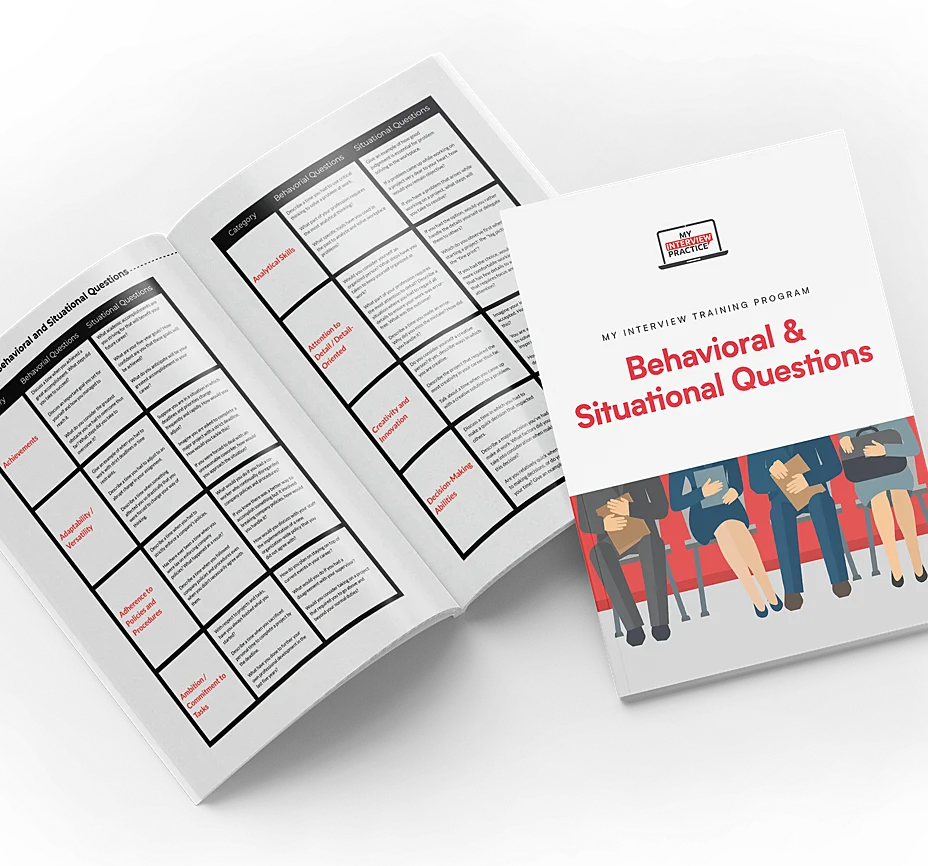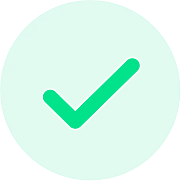BACK
BACK
Web Designer Interview Questions
Are you ready to ace your web designer interview in 2025? In a field that blends creativity and technical know-how, standing out takes more than just a killer portfolio. Employers want designers who can craft stunning, user-friendly websites that perform flawlessly across devices—and they’re going to test your skills, strategy, and passion to find the perfect fit.
This guide is here to help you shine. We’ve gathered the most common and challenging web designer interview questions, along with expert advice and example answers to help you prep like a pro. Whether you're just starting your career or gunning for a senior position, this resource will give you the confidence to wow hiring managers and land your dream role.
Web Designer Interview Questions
1. What is white space, and how do you use it in your web designs?
Interviewers ask this question to assess your understanding of foundational design principles. White space, also known as negative space, plays a critical role in making a webpage clean, readable, and visually appealing. A strong answer should define white space, explain its purpose, and demonstrate how you’ve used it effectively in past designs.
Example Answer:
“In the context of web design, white space is the blank area between elements on a webpage. It doesn’t have to be white—it can be any empty space that separates content. White space creates balance, improves readability, and helps guide the user’s focus to key elements. For example, when designing an e-commerce website, I used white space around the product images and call-to-action buttons to make them stand out and drive conversions.”
2. What is your strategy for using different fonts in your web pages?
This question evaluates your understanding of typography, which is a crucial aspect of web design. Fonts impact both the aesthetics and usability of a website. Employers want to know if you can strike the right balance between variety and consistency. A good answer will emphasize the principles of font pairing and the practical guidelines you follow.
Example Answer:
“When using different fonts on a webpage, I aim for visual contrast while maintaining harmony. I typically pair a serif font for headings with a sans-serif font for body text. Fonts must differ enough to create interest but should still work together in terms of size, weight, and style. I avoid using more than three fonts on a page to keep the design clean and professional. For instance, in a recent project, I combined Lora for headlines with Roboto for body text, achieving a modern yet approachable look.”
3. Can you describe complementary, monochromatic, and analogous color schemes?
Employers ask this question to gauge your knowledge of color theory and your ability to use it effectively in web design. A strong response will define these schemes, explain their impact on user perception, and provide examples of when each might be appropriate.
Example Answer:
“Complementary, monochromatic, and analogous are three key color schemes in web design. Complementary schemes use colors opposite each other on the color wheel, like blue and orange, to create contrast and draw attention to key elements. Monochromatic schemes rely on different shades and tints of a single color, offering a clean and minimalist look. Analogous schemes use colors next to each other on the color wheel, such as blue and green, to create harmony and balance. For example, I used a monochromatic scheme for a finance client to convey professionalism and simplicity, and a complementary scheme for a fitness brand to create an energetic, dynamic feel.”
4. What are the differences between JPEG compression and PNG, and when is each one appropriate?
This question tests your understanding of image formats and how they impact web performance and design. To answer effectively, explain the differences between the two formats, their strengths, and the scenarios where each is most suitable.
Example Answer:
“JPEG and PNG are two commonly used image formats in web design. JPEG is a lossy compression format, ideal for photographs, illustrations, and color-rich images because it reduces file size while maintaining reasonable quality. PNG, on the other hand, uses lossless compression, resulting in larger files but supporting transparency and sharper details. PNG is best for logos, icons, and text-heavy visuals. For example, I use JPEG for product photos on e-commerce sites and PNG for overlay graphics or transparent logos.”
5. What are the parameters for including images in Retina, 4K, UHD, and other high-resolution displays?
High-resolution displays require optimized image settings to ensure sharpness and quick loading times. Employers want to know if you can handle these technical requirements. Address both the technical considerations and your approach to responsive design.
Example Answer:
“When designing for high-resolution displays like Retina and 4K, I optimize images by using high-pixel-density (2x or 3x) versions for clarity. I specify parameters such as resolution, size, and pixel density in the IMG tag within HTML or CSS. I also ensure the images are responsive by using the srcset attribute, which allows browsers to choose the most suitable image size based on the device. For instance, I recently created a site where I used 1920x1080 images for desktops and scaled-down versions for mobile devices to maintain performance.”
6. What format do you use when embedding self-hosted video on a website?
This operational question evaluates your technical decision-making and understanding of video hosting. Employers want to know if you can select the most appropriate video format and manage the technical aspects of video embedding. A strong response should clarify your approach to compatibility, compression, and user experience. Be prepared to explain why you choose specific formats and any steps you take to ensure seamless playback.
Example Answer:
“For self-hosted videos, I prefer using the MP4 format with H.264 compression because it offers high-quality playback while maintaining a manageable file size. This format is widely supported across all browsers and devices, ensuring compatibility. I also include fallback options, such as WebM or Ogg, to accommodate older browsers. For example, when embedding product tutorial videos on a client’s site, I used MP4 to ensure smooth playback on both desktop and mobile platforms.”
7. What are some ways you can optimize a website?
This question tests your ability to improve a website’s performance, usability, and overall efficiency. A complete answer should cover both front-end and back-end optimization techniques, emphasizing their impact on user experience and functionality. Employers are looking for a step-by-step explanation that demonstrates a systematic approach to resolving common web performance issues.
Example Answer:
“To optimize a website, I use several strategies:
-
Minimize CSS and JS files through compression.
-
Enable server-side caching to reduce load times.
-
Optimize images using formats like JPEG and PNG.
-
Use responsive images tailored to the user’s device.
-
Remove unused scripts and plugins to streamline the code.
-
By applying these techniques, I improved a client’s site load time by 40%, which enhanced user engagement and search engine rankings.”
8. What is the maximum number of H1 tags you can have on a web page?
This question tests your understanding of HTML semantics and proper content structure. Employers want to know if you can organize web pages correctly, particularly regarding headers, which impact accessibility and readability. A strong response should demonstrate your grasp of how to balance technical requirements with user-friendly design principles.
Example Answer:
“Each web page should have only one H1 tag to indicate the main heading, ensuring a clear structure for the content. However, in HTML5, multiple H1 tags are allowed within SECTION or ARTICLE elements if they represent distinct content blocks. For example, in a multi-article blog page, each ARTICLE element can have its own H1 to label its specific content.”
9. Can you provide examples of HTML5 tags you use in your designs?
This question assesses your familiarity with HTML5’s expanded features and your ability to use them to create clean, organized, and functional designs. A strong answer demonstrates both your technical expertise and your ability to apply HTML5 elements to improve accessibility, usability, and structure.
Example Answer:
“HTML5 tags I use frequently include SECTION, FIGURE, and EM.
-
I use SECTION to divide a page into thematic blocks, such as headers, footers, or main content.
-
FIGURE is ideal for images with captions, such as charts or diagrams, providing clarity for users.
-
EM emphasizes text by italicizing it, which is useful for highlighting important points in paragraphs or disclaimers.”
10. What is the purpose of markup elements such as ARTICLE, FIGURE, and ASIDE?
This follow-up question builds on your understanding of HTML5 semantics, focusing on how specific elements enhance the organization and clarity of web content. Employers ask this to determine your ability to structure information effectively for both users and developers. A strong answer will highlight practical examples of using these tags in real projects.
Example Answer:
“HTML5 tags like ARTICLE, FIGURE, and ASIDE help structure content effectively.
-
ARTICLE is used for independent content sections, such as blog posts or news articles.
-
FIGURE is great for images with captions, helping users understand visual elements in context.
-
ASIDE is useful for related content, like sidebars or pull quotes that complement the main content.
For example, I’ve used FIGURE to pair diagrams with detailed captions in a product documentation page and ASIDE for displaying related links or additional notes in sidebars.”
11. What is a JavaScript callback function, and what is it used for?
This question evaluates your understanding of JavaScript and your ability to explain key programming concepts. Callback functions are essential for asynchronous programming, particularly in handling tasks like API calls or event listeners. A strong answer should define the concept, explain its purpose, and provide an example.
Example Answer:
“A callback function is a function passed as an argument to another function, allowing it to be executed after the parent function has completed. It’s commonly used in asynchronous programming to ensure code runs in the correct sequence. For example, in a recent project, I used a callback function with a fetch request to retrieve data from an API. The callback processed and displayed the data on the page once the API response was received.”
12. How do you resize your images to optimize performance?
Resizing images is a key aspect of website optimization, especially for improving load times and responsiveness. Your answer should demonstrate knowledge of tools and techniques used to resize images while maintaining quality.
Example Answer:
“To optimize images, I use tools like Photoshop or TinyPNG to resize them to the required dimensions without compromising quality. I also implement the srcset attribute in HTML to serve different image sizes based on the user’s device. For example, on an e-commerce site, I provided smaller images for mobile devices and high-resolution versions for desktop users, reducing load times by 30% and improving user experience.”
13. How would you troubleshoot slow-loading web pages?
This question tests your ability to diagnose and fix performance issues. Employers want to see a systematic approach to identifying bottlenecks and implementing solutions.
Example Answer:
“To troubleshoot slow-loading pages, I first analyze the site using tools like Google PageSpeed Insights or GTmetrix to pinpoint issues. Next, I optimize images through compression and resizing, minify CSS and JavaScript files, and enable caching to reduce server load. I also review the server response time and use a CDN to deliver assets more quickly. For example, I once identified and removed a heavy, unused script from a client’s homepage, reducing its load time by 40%.”
14. How do you incorporate modern design trends into your work?
Employers are looking for candidates who are aware of current design trends and know how to use them effectively while maintaining functionality and user focus.
Example Answer:
“I keep up with modern design trends by following industry blogs, attending design conferences, and experimenting with new tools. When incorporating trends, I ensure they align with the project’s goals and audience. For example, I recently integrated subtle micro-animations and minimalist design principles into a corporate website, enhancing user engagement without overwhelming the overall design.”
15. How do you stay up to date on industry trends?
This question gauges your commitment to professional growth and learning in a rapidly evolving field. A strong answer should include specific methods and resources you rely on to stay informed.
Example Answer:
“I stay current by reading blogs like Smashing Magazine and Awwwards, following industry leaders on LinkedIn, and attending webinars and design conferences. I also dedicate time to personal projects where I test new tools and techniques. Recently, I experimented with AI-driven design tools like Adobe Firefly to improve my prototyping workflows.”
16. How do you ensure your designs are accessible to all users, including those with disabilities?
Accessibility is a critical aspect of web design, ensuring that websites can be used by everyone, including people with disabilities. Employers ask this to evaluate your understanding of inclusive design principles and how you implement them in your work.
Example Answer:
“I follow Web Content Accessibility Guidelines (WCAG) to ensure my designs are inclusive. This includes using sufficient color contrast, providing descriptive alt text for images, and designing with keyboard navigation in mind. I also incorporate semantic HTML5 tags, like header and nav, to improve screen reader compatibility. For example, when designing a website for a nonprofit, I ensured the color palette met contrast ratios and tested the site with accessibility tools like WAVE and Axe DevTools.”

The Smarter Way to Prepare
Experience a smarter way to prepare with our interview simulator.
17. What tools do you use to create wireframes and prototypes, and why?
Wireframing and prototyping are essential steps in the design process, helping to visualize and test ideas. Employers ask this question to understand your workflow and tool preferences.
Example Answer:
“I primarily use Figma and Adobe XD for wireframing and prototyping because they’re collaborative and versatile. Figma allows real-time collaboration with team members, which is great for gathering feedback. For high-fidelity prototypes, I sometimes use InVision to simulate user interactions. For example, in a recent e-commerce project, I created an interactive prototype in Figma to test navigation flows before moving to development.”
18. How do you prioritize user experience (UX) when designing a website?
This question evaluates your ability to balance aesthetics with usability and ensure your designs meet user needs. A strong answer should include specific techniques or frameworks you use to prioritize UX.
Example Answer:
“User experience is at the center of my design process. I start by understanding the target audience through user personas and research. I then map out user journeys to identify pain points and opportunities. For instance, in a redesign project for a healthcare site, I simplified the navigation, added clear CTAs, and ensured all key information was accessible within three clicks. I also conduct usability testing to ensure the design aligns with user expectations.”
19. Can you explain the difference between client-side and server-side rendering?
This technical question tests your understanding of rendering techniques and their impact on website performance. A concise answer should highlight the differences and provide examples of when each is used.
Example Answer:
“Client-side rendering processes the HTML, CSS, and JavaScript in the browser, making it ideal for single-page applications that require dynamic interactions. Server-side rendering generates HTML on the server and delivers it to the browser, which improves initial load times and SEO. For example, I used server-side rendering for a blog site to enhance search engine visibility, while client-side rendering was better suited for an interactive dashboard application.”
20. How do you test and debug a website before it goes live?
Employers ask this question to understand your quality assurance process and attention to detail. A strong answer should outline specific tools and steps you use to ensure a website is fully functional and error-free.
Example Answer:
“I start by testing the website on multiple devices and browsers using tools like BrowserStack to ensure compatibility. I also use Lighthouse and Google PageSpeed Insights to evaluate performance and identify areas for improvement. Debugging involves checking for broken links, optimizing assets, and validating the HTML and CSS. For example, during a recent launch, I identified and fixed an issue with a navigation menu that didn’t function properly on mobile devices, ensuring a smooth user experience across all platforms.”
21. How would you approach designing a multilingual website?
Designing for multilingual audiences involves both technical and cultural considerations. Employers want to know if you can handle the complexities of localization and internationalization while maintaining usability.
Example Answer:
“I begin by ensuring the website supports Unicode for multilingual content. I use a CMS like WordPress or Drupal with plugins/extensions for language management, such as WPML. Navigation is a key focus—I include a clear language switcher, usually as a dropdown menu. I also account for text expansion in languages like German and alignment changes for right-to-left languages like Arabic. For example, in a recent project for a global retailer, I implemented dynamic language loading and optimized layouts for text-heavy translations to maintain a consistent user experience.”
22. How do you balance creativity with brand consistency?
This question tests your ability to innovate while adhering to a brand’s visual identity and guidelines. Employers want to see that you can deliver fresh ideas without straying from the core branding.
Example Answer:
“I always start by reviewing the brand’s style guide to understand its voice, tone, and visual elements like fonts, colors, and imagery. From there, I brainstorm creative ways to enhance the design within those parameters. For example, while designing a landing page for a tech startup, I introduced animated illustrations to give the site a modern feel while staying within their color palette and typography guidelines. This approach ensured the design felt both fresh and aligned with their brand identity.”
23. How do you incorporate SEO best practices into your designs?
While web design focuses on aesthetics and usability, integrating SEO principles is important for visibility and performance. This question evaluates whether you can align design decisions with optimization goals.
Example Answer:
“I incorporate SEO best practices by ensuring responsive design, fast load times, and proper HTML structure, such as using semantic tags for headings and content. I also optimize images with descriptive filenames and alt text, and I design for mobile-first experiences. For example, in a project for an online magazine, I structured content hierarchically with clear H1s and H2s and improved loading times by compressing images and minifying scripts, resulting in better rankings and user engagement.”
24. What are the key considerations when designing for mobile-first experiences?
With mobile traffic dominating web usage, this question tests your ability to prioritize features and create designs that work seamlessly on smaller screens.
Example Answer:
“When designing for mobile-first, I focus on simplicity, ensuring essential features and content are accessible without clutter. I use touch-friendly design elements, like larger buttons and minimal navigation. I also prioritize performance by optimizing images and limiting heavy scripts. For example, in a restaurant website project, I designed a mobile-first layout with a collapsible menu, one-click call buttons, and fast-loading images, ensuring a smooth experience for on-the-go users.”
25. How do you handle projects with tight deadlines or last-minute changes?
Employers want to assess your time management and problem-solving skills under pressure. A good answer demonstrates adaptability and a clear approach to prioritizing tasks.
Example Answer:
“When facing tight deadlines, I break the project into smaller milestones, focusing on high-impact tasks first. I communicate closely with the team and client to manage expectations and avoid scope creep. For last-minute changes, I assess their impact on the timeline and prioritize accordingly. For example, during a website launch, a client requested an additional feature two days before the deadline. I quickly evaluated the request, implemented a simplified version, and scheduled the rest as a post-launch update, ensuring we met the deadline without compromising quality.”
A word of warning when using question lists.
Question lists offer a convenient way to start practicing for your interview. Unfortunately, they do little to recreate actual interview pressure. In a real interview you’ll never know what’s coming, and that’s what makes interviews so stressful.
Go beyond question lists using interview simulators.
With interview simulators, you can take realistic mock interviews on your own, from anywhere.
My Interview Practice offers a dynamic simulator that generates unique questions every time you practice, ensuring you're always prepared for the unexpected. Our AI-powered system can create tailored interviews for any job title or position. Simply upload your resume and a job description, and you'll receive custom-curated questions relevant to your specific role and industry. Each question is crafted based on real-world professional insights, providing an authentic interview experience. Practice as many times as you need to build your confidence and ace your next interview.
| List of Questions |
In-Person Mock Interview |
My Interview Practice Simulator |
|
|---|---|---|---|
| Questions Unknown Like Real Interviews | |||
| Curated Questions Chosen Just for You | |||
| No Research Required | |||
| Share Your Practice Interview | |||
| Do It Yourself | |||
| Go At Your Own Pace | |||
| Approachable |
The My Interview Practice simulator uses video to record your interview, so you feel pressure while practicing, and can see exactly how you came across after you’re done. You can even share your recorded responses with anyone to get valuable feedback.
Check out My Interview Practice
Positions you may be interested in
Get the free training guide.
See the most common questions in every category assessed by employers and be ready for anything.
Get the Guide