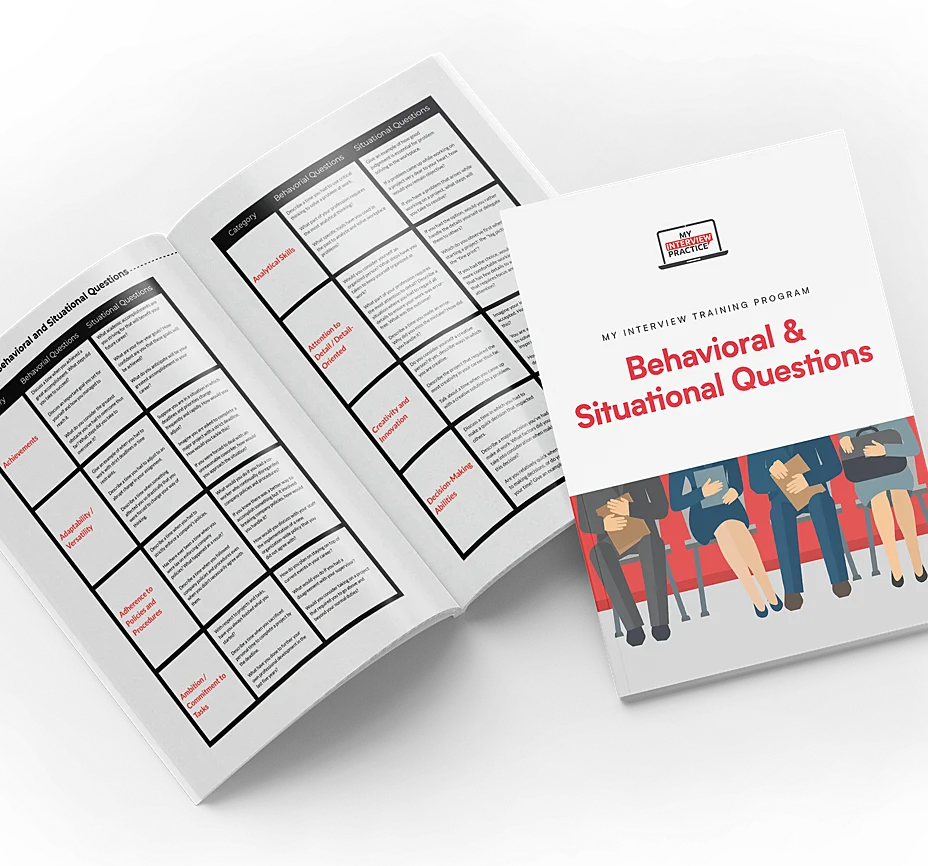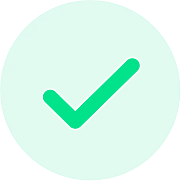BACK
BACK
Web Developer Interview Questions
Web developers play a crucial role in building websites that provide exceptional user experiences while ensuring robust performance. They combine technical expertise with creative vision to design visually appealing and functional web applications. Whether it's crafting user-friendly layouts or optimizing site speed, web developers contribute significantly to an organization's online presence.
This guide features 25 essential web developer interview questions to help candidates prepare effectively and showcase their skills during interviews.
Web Developer Interview Questions
1. Why did you choose to pursue a career in web development?
This question gives the interviewer insight into your passion and motivations for choosing this career path. It’s an opportunity to share your personal journey and highlight what excites you about web development.
Example Answer
“I’ve always had a passion for technology and creative problem-solving. As a teenager, I started building websites for fun and found the process deeply rewarding. What excites me most is the ability to create user-friendly, functional websites that meet both technical and aesthetic goals.”
2. Can you describe a project you developed and the approach you took from start to finish?
The interviewer wants to learn about your project management skills and how you execute ideas into functioning websites. Choose an example that demonstrates your problem-solving, teamwork, and technical expertise.
Example Answer
“One project I particularly enjoyed was creating an e-commerce site for a local business. My approach began with meeting the client to understand their goals and audience. I designed wireframes to plan the layout and collaborated with a designer to finalize the visuals. I implemented the site using WordPress with custom PHP functionality, ensuring SEO optimization and responsiveness. Post-launch, I monitored analytics to identify areas for further improvement.”
3. What content management systems (CMS) have you worked with, and which do you prefer?
CMS experience is critical for web developers, and this question gauges your familiarity with popular systems. Your answer should include specific tools and your rationale for favoring certain platforms.
Example Answer
“I’ve worked extensively with WordPress, Joomla, and Drupal. Of these, I prefer WordPress due to its flexibility, vast plug-in library, and user-friendly interface. I’ve found it ideal for creating both simple blogs and complex e-commerce sites. For more specialized projects, I appreciate Joomla’s robust capabilities and the control Drupal offers for enterprise-level applications.”
4. How would you explain the concept of plug-ins to someone who doesn’t have a technical background?
Communication skills are essential for developers working with non-technical stakeholders. The interviewer wants to see how effectively you can simplify complex concepts.
Example Answer
“Plug-ins are like apps for a website. They are pre-built tools that add specific features or functionality to a site without needing to code from scratch. For example, a plug-in might handle email forms, security, or SEO. They save time and ensure reliability because they’ve already been tested and optimized.”
5. What is your process for ensuring cross-browser and cross-device compatibility?
Web developers must ensure websites function seamlessly across various platforms. This question assesses your testing and optimization processes.
Example Answer
“I start by designing with responsive principles using frameworks like Bootstrap or Flexbox. During development, I test the site on multiple browsers and devices, including Chrome, Safari, Firefox, and Edge, as well as desktops, tablets, and smartphones. I also use tools like BrowserStack to catch edge cases and ensure consistency in layout and functionality.”
6. How do you prioritize website performance while ensuring a good user experience?
Balancing performance and usability is a key skill for web developers. Explain your strategies for maintaining this balance in your projects.
Example Answer
“My strategy involves balancing technical optimizations with user needs. For instance, I minimize HTTP requests, compress images, and use lazy loading for assets to improve speed. Simultaneously, I ensure intuitive navigation and engaging visuals so users enjoy their experience without waiting for pages to load.”
7. What is the difference between REST and SOAP, and which do you prefer to use?
Understanding web service protocols like REST and SOAP is crucial for web development. The interviewer wants to evaluate your technical knowledge and preferences.
Example Answer
“REST and SOAP are protocols for web services. The difference between them is that SOAP uses XML exclusively and is more rigid in its structure, making it suitable for high-security applications. REST, on the other hand, supports multiple formats like JSON and is more flexible and lightweight. I prefer REST for its simplicity and efficiency, especially in modern web applications.”
8. How would you troubleshoot slow-loading web pages?
Slow-loading web pages can negatively impact user experience. This question evaluates your problem-solving skills and technical expertise in addressing performance issues.
Example Answer
“I’d start by analyzing the site with tools like Google PageSpeed Insights or Lighthouse to identify specific issues. Common culprits include unoptimized images, large JavaScript files, or server delays. I address these by compressing files, implementing caching, and optimizing code. I also monitor server response times to ensure the hosting environment meets performance needs.”
9. Which programming languages do you code in, and which of them do you prefer?
The interviewer wants to assess your technical skills and whether your language preferences align with their needs. Highlight the languages you’re most comfortable with.
Example Answer
“I am competent in several different programming languages used for web development, including Python, JavaScript, CSS, HTML, PHP, and C++. Of these, I prefer Python and JavaScript for their versatility and efficiency.”
10. Have you ever done pair programming, and what do you think of it?
This question explores your teamwork skills and your openness to collaborative development practices like pair programming.
Example Answer
“While I have never used pair programming to design a website, I am familiar with the practice. I understand the benefits it provides by including two different perspectives and expertise to design faster and more accurately. While I prefer working independently, I am open to collaborating when the project calls for it and always welcome peer review to enhance quality.”
11. What is your experience with version control systems like Git?
Version control systems are essential tools for modern web development, enabling teams to collaborate effectively and track changes. The interviewer wants to understand your experience with tools like Git and how you use them in your workflow.
Example Answer
“I’ve been using Git for several years and am comfortable with its core functionalities, including branching, merging, and conflict resolution. I’ve worked extensively with GitHub and GitLab to collaborate with team members on projects, ensuring code quality and maintaining an organized workflow.”
12. How do you stay up to date with web development trends and technologies?
The field of web development evolves rapidly, and employers want to know how you keep your skills and knowledge current. Demonstrating a proactive approach to learning is key here.
Example Answer
“I stay updated through various channels, including following industry blogs like Smashing Magazine and CSS-Tricks, participating in web development communities on platforms like GitHub and Stack Overflow, and attending webinars and conferences. I also complete online courses on emerging technologies and frameworks, which helps me stay ahead in this dynamic field.”
13. What is your approach to debugging and resolving issues in code?
Debugging is a critical skill for web developers. This question assesses your problem-solving capabilities and how you approach resolving coding issues efficiently.
Example Answer
“When debugging, I first replicate the issue to understand its scope. I use browser developer tools, console logs, and error messages to pinpoint the problem. For more complex issues, I isolate sections of code and test them incrementally. I also rely on debugging tools like Chrome DevTools and IDE-integrated debuggers, which streamline the process and help me resolve errors quickly.”
14. Can you explain the box model in CSS and how you troubleshoot layout issues?
CSS is a fundamental skill for web developers, and the box model is a core concept. This question evaluates your understanding of CSS principles and your troubleshooting abilities.
Example Answer
“The CSS box model defines how elements are structured on a webpage, including content, padding, borders, and margins. When troubleshooting layout issues, I use browser developer tools to inspect elements, identify inconsistencies in box dimensions, and adjust properties like padding or margin to fix alignment problems. Understanding the box model ensures precise control over design layouts.”
15. What steps do you take to optimize websites for SEO?
Search engine optimization (SEO) is crucial for website visibility, and web developers play a role in implementing SEO best practices. This question gauges your familiarity with SEO optimization techniques.
Example Answer
“I focus on several key areas for SEO optimization, such as ensuring fast page load times through code and image optimization, using semantic HTML5 tags, and creating mobile-friendly designs. Additionally, I implement structured data markup and optimize meta tags, titles, and alt attributes. Collaboration with content teams ensures the site is both user- and search-engine-friendly.”
16. How do you ensure accessibility in your web designs?
Web accessibility ensures websites are usable by everyone, including individuals with disabilities. The interviewer wants to know your approach to incorporating accessibility best practices.
Example Answer
“I prioritize accessibility by following WCAG guidelines and incorporating features like keyboard navigation, screen reader compatibility, and appropriate ARIA roles. I use tools like Axe or Lighthouse to evaluate and improve accessibility. Additionally, I test color contrast and ensure alt text is added for images to make the website inclusive for all users.”

The Smarter Way to Prepare
Experience a smarter way to prepare with our interview simulator.
17. Can you explain the difference between client-side and server-side rendering?
This technical question assesses your understanding of rendering methods and their impact on web performance and user experience.
Example Answer
“Client-side rendering involves the browser rendering content dynamically using JavaScript after receiving a blank HTML page. Server-side rendering, on the other hand, delivers fully rendered HTML from the server, allowing faster initial page loads. I choose the rendering method based on the project’s requirements, balancing performance and functionality.”
18. What is responsive design, and how do you implement it?
Responsive design ensures websites work well on devices of all sizes. This question evaluates your ability to create adaptable layouts using modern design practices.
Example Answer
“Responsive design involves creating websites that adjust seamlessly to different screen sizes and orientations. I use CSS media queries, flexible grid layouts, and responsive images to achieve this. Frameworks like Bootstrap are also helpful for implementing responsive design efficiently. Testing across devices ensures a consistent user experience.”
19. How do you approach testing a website before launch?
Testing is a crucial step to ensure the website functions as expected across devices and browsers. This question evaluates your attention to detail and thoroughness in testing.
Example Answer
“My testing process includes functionality, compatibility, performance, and security tests. I use tools like BrowserStack to check cross-browser compatibility and Lighthouse for performance analysis. I also test forms, navigation, and interactive elements manually to ensure they work as intended. User testing is an additional step to gather feedback before launch.”
20. How do you approach integrating APIs into your web applications?
API integration is a common task for web developers. The interviewer wants to understand your knowledge of APIs and your ability to implement them effectively.
Example Answer
“When integrating APIs, I first review the API documentation to understand the endpoints and data format. I use tools like Postman to test API requests before coding. Then, I use libraries like Axios or Fetch to handle API calls in my application, ensuring proper error handling and secure data transmission.”
21. How do you optimize websites for performance?
Website performance is critical for user experience and search engine rankings. This question assesses your knowledge of techniques to improve load times and overall performance.
Example Answer
“I optimize websites by compressing images, minifying CSS and JavaScript, and implementing lazy loading for resources. Additionally, I use browser caching and content delivery networks (CDNs) to reduce server load and latency. Regular testing with tools like Google PageSpeed Insights ensures that performance is consistently monitored and improved.”
22. Can you describe how you ensure cross-browser compatibility?
Ensuring websites function properly across different browsers is a key responsibility for web developers. This question evaluates your approach to identifying and resolving compatibility issues.
Example Answer
“To ensure cross-browser compatibility, I use frameworks like Bootstrap and test websites on popular browsers, including Chrome, Firefox, Safari, and Edge. I also write clean, standards-compliant code and use tools like BrowserStack to simulate different environments. When issues arise, I use feature detection libraries like Modernizr to provide fallback solutions.”
23. What do you know about accessibility standards in web development?
Web accessibility ensures that websites are usable by individuals with disabilities. This question tests your knowledge of accessibility guidelines and how you implement them.
Example Answer
“I follow Web Content Accessibility Guidelines (WCAG) to make websites accessible to all users. This includes adding alt text to images, ensuring proper contrast ratios, and designing for keyboard navigation. I also use tools like Lighthouse to audit accessibility and ensure compliance.”
24. How do you handle deadlines in a high-pressure environment?
Web development often involves tight deadlines, and this question assesses your ability to prioritize tasks and deliver quality work under pressure.
Example Answer
“When facing tight deadlines, I start by breaking the project into smaller, manageable tasks and prioritizing them based on impact. I maintain open communication with the team to address potential challenges early. By staying organized and focused, I ensure that deadlines are met without compromising quality.”
25. What is your experience with responsive design?
Responsive design is crucial for creating websites that work seamlessly across devices. This question evaluates your approach to designing adaptable layouts.
Example Answer
“I have extensive experience with responsive design, using CSS media queries and frameworks like Bootstrap to ensure websites adapt to different screen sizes. I prioritize a mobile-first approach and test layouts on various devices to guarantee a consistent user experience. Tools like Chrome DevTools help me refine designs efficiently.”
A word of warning when using question lists.
Question lists offer a convenient way to start practicing for your interview. Unfortunately, they do little to recreate actual interview pressure. In a real interview you’ll never know what’s coming, and that’s what makes interviews so stressful.
Go beyond question lists using interview simulators.
With interview simulators, you can take realistic mock interviews on your own, from anywhere.
My Interview Practice offers a dynamic simulator that generates unique questions every time you practice, ensuring you're always prepared for the unexpected. Our AI-powered system can create tailored interviews for any job title or position. Simply upload your resume and a job description, and you'll receive custom-curated questions relevant to your specific role and industry. Each question is crafted based on real-world professional insights, providing an authentic interview experience. Practice as many times as you need to build your confidence and ace your next interview.
| List of Questions |
In-Person Mock Interview |
My Interview Practice Simulator |
|
|---|---|---|---|
| Questions Unknown Like Real Interviews | |||
| Curated Questions Chosen Just for You | |||
| No Research Required | |||
| Share Your Practice Interview | |||
| Do It Yourself | |||
| Go At Your Own Pace | |||
| Approachable |
The My Interview Practice simulator uses video to record your interview, so you feel pressure while practicing, and can see exactly how you came across after you’re done. You can even share your recorded responses with anyone to get valuable feedback.
Check out My Interview Practice
Positions you may be interested in
Get the free training guide.
See the most common questions in every category assessed by employers and be ready for anything.
Get the Guide